How to Download Any Spotify Songs as MP3 File Online
Can you download music from Spotify? Can you listen to music on Spotify even without an internet connection? Or even download any Spotify songs as an MP3 file? With a Spotify Premium subscription, you have the option to easily download playlists and albums from Spotify to various devices such as computers, Android devices, iPhones, and iPads. However, it's important to note that these downloaded files are encrypted and can only be accessed through the Spotify app. They are not in a standard audio format like MP3, which means they cannot be directly transferred or used outside of the app.

If you're looking for ways to convert Spotify music to MP3 directly to enjoy your favorite tracks on an MP3 player or other devices offline, there are several tools available. This guide has gathered and tested a selection of free Spotify to mp3 converters online that are specifically designed. With these tools, you can download and convert music from Spotify, obtaining MP3 audio files that can be enjoyed on both your computer and mobile devices.
Table of Contents
No. 1 SpotiDown Free Spotify Downloader
SpotiDown Free Spotify Downloader is a convenient and free online tool designed for downloading Spotify music. It allows you to directly download high-quality Spotify music in a format that is generally supported by your computer or mobile device's browser. With SpotiDown, there is no need to download the Spotify app or create a Spotify account. All you have to do is copy and paste the link of the specific song you want to download.
One notable feature of SpotiDown is that the downloaded music retains its ID3 information, making it easy for your devices to organize the files based on different categories. The downloader is stable across multiple platforms and does not contain any ads, ensuring a seamless and hassle-free experience. It is user-friendly and straightforward to use.

However, SpotiDown does have a couple of minor drawbacks. It does not support batch conversion, meaning you can only download one song at a time. Additionally, you are unable to customize the audio formats or adjust the quality of the downloaded music.
Pros:
Free and user-friendly
Ad-free online tool
Retains ID3 information
High and stable conversion efficiency
Cons:
Limited to downloading singles, not albums or playlists
No batch conversion support
No customization for output formats or audio quality selection
How to Download Music from Spotify for Free
Step 1: Copy the link of your desired song from Spotify's web player.
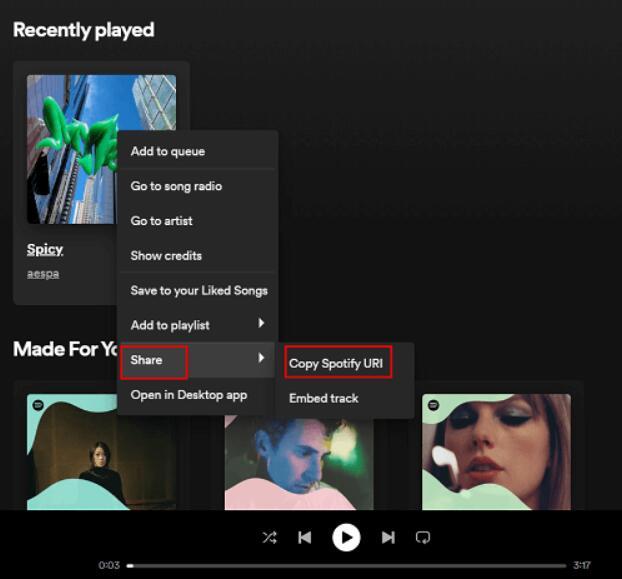
Step 2: Paste the URL to the online converter and download the music.
Visit the online free Spotify Downloader, paste the URL, and click Download. Wait for loading, select the song, and click Download.
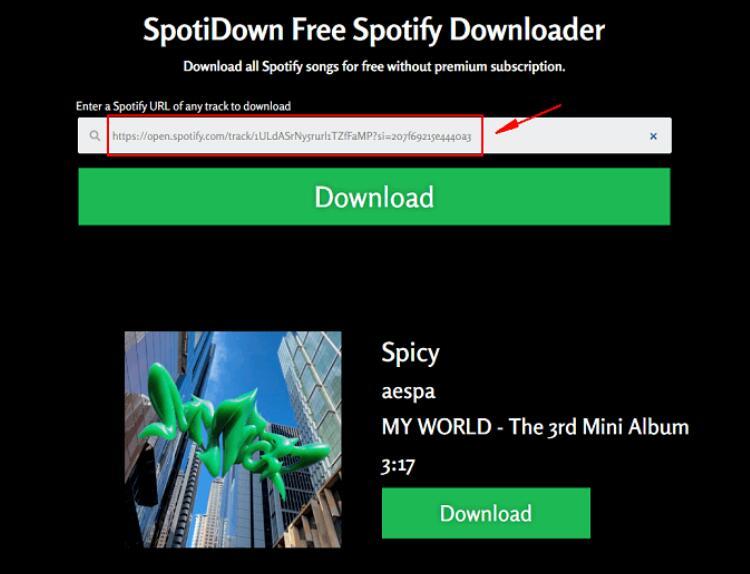
The converted file will be saved to the browser's download folder.
No. 2 SpotifyDown Online Spotify Downloader
SpotifyDown is a free website for downloading Spotify songs as MP3 files. It works on desktop and mobile devices, allowing you to save songs using your phone or computer. In addition to downloading individual songs, SpotifyDown can also handle entire playlists, making it more versatile than other free music download sites.
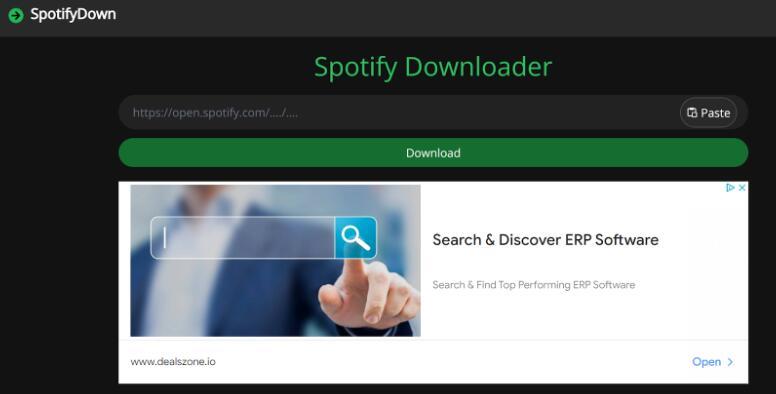
However, there are a few drawbacks. The website doesn't offer customization options for bitrate and sample rates. When you download songs, they will be saved as MP3 files at 128kbps, potentially resulting in noticeable differences in audio quality. Additionally, attempting to download multiple songs or an entire Spotify playlist with SpotifyDown can be time-consuming due to the analysis process, and there is a possibility of encountering download failures.
How to Download Music from Spotify to Computer for Free, and to Any Device
Step 1: Visit spotifydown.com on your computer.
Step 2: Or on your phone, open the Spotify app.
Step 3: Search for your desired song, and click the 'three dots' icon. Choose Share > Copy URL. Alternatively, copy the song's link from the address bar in the Spotify web player.
Step 4: Return to SpotiDown free Spotify downloader online, paste the link into the search bar, and click SEARCH.
Step 5: Once the website finds the song, click Download to save the MP3 version of the song.
No. 3 SpotifyMate Online Spotify Converter Free
SpotifyMate is an innovative online tool that allows you to effortlessly convert Spotify songs to MP3 format. With its user-friendly web-based interface, there is no need to install any additional software or extensions on your computer. SpotifyMate can analyze individual song links as well as playlists, enabling you to download Spotify songs for free.
What sets SpotifyMate apart is its mobile compatibility. By utilizing the Progressive Web App functionality, you can easily add shortcuts to your phone's home screen. With just a simple tap on the SpotifyMate icon and a visit to the website, you can convert Spotify songs to MP3 directly on your phone. Although SpotifyMate saves the music in 128kbps, which may slightly compromise audio quality, it remains a convenient and accessible option.
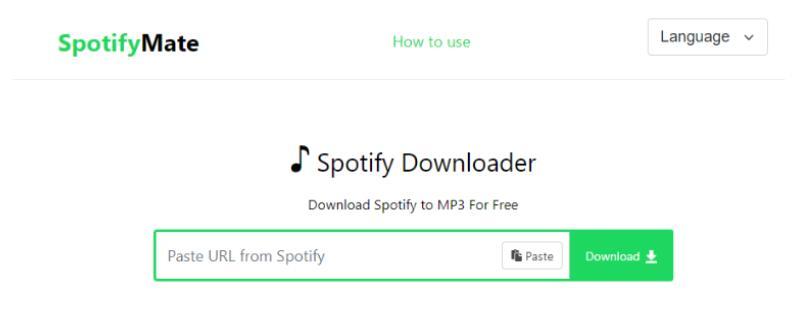
Here are the steps for using SpotifyMate online converter to download Spotify songs to MP3:
Step 1. Visit the SpotifyMate website on your computer or phone.
Step 2. Copy the URL of the Spotify song or playlist you want to download. You can do this by clicking on the three dots next to the song or playlist and selecting the "Share" option.
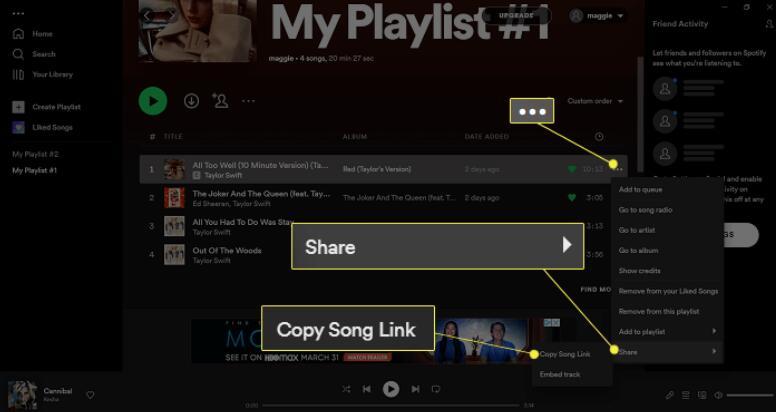
Step 3. Go back to SpotifyMate and paste the copied Spotify URL into the provided area.
Step 4. Click on the download button to initiate the conversion process.
SpotifyMate will start converting the songs you added, transforming them into MP3 format.
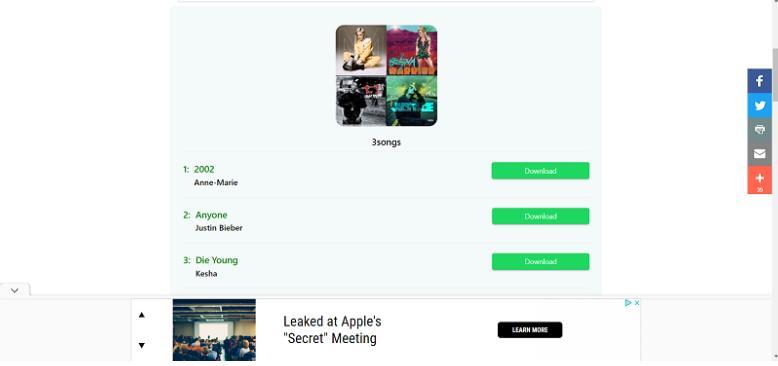
Step 5. Once the conversion is complete, you can enjoy your downloaded Spotify songs in MP3 format on your device.
FAQs About Spotify to MP3 Converter Online for Free
Q1. Is it legal to convert Spotify to MP3?
Converting Spotify to MP3 raises legal concerns. While Spotify Premium users have a license to use the music on approved platforms, downloading and ripping music for commercial purposes is likely to violate copyright laws. The legality may vary by location, with some countries deeming such actions as a violation of user agreements or illegal bypassing of copy protection. Fair use exceptions may apply for nonprofit educational purposes.
Q2. Why do you need a Spotify to MP3 converter?
A Spotify to MP3 converter is useful for downloading Spotify songs for offline listening. It allows both Spotify Free and Premium users to download and convert songs, podcasts, albums, playlists, and artist pages easily. The converted MP3 files can be played on various devices and platforms, ensuring compatibility. MP3 coding offers storage efficiency without compromising sound quality, making it ideal for those concerned about storage space while seeking high-quality music.

Q3. Should you use a Spotify to MP3 converter online or desktop tools?
The choice between online and desktop converters depends on personal preferences and trade-offs. Online converters are user-friendly but have limitations such as lower music quality, slower download speed, and intrusive ads. Desktop converters like TuneFab Spotify Music Converter offer better experiences with higher output quality, faster speed, and stability. They allow for direct drag-and-drop conversion, eliminating the need to search for song links on Spotify.
The Bottom Line
In conclusion, these three free online Spotify to MP3 converters offer convenient solutions for downloading and enjoying your favorite Spotify tracks offline. With user-friendly interfaces and the ability to convert songs, playlists, and albums, these tools provide flexibility and accessibility. Whether you choose an online converter for simplicity or a desktop tool for enhanced features, you can now expand your music library and listen to Spotify tracks anytime, anywhere. Embrace the freedom of offline listening and elevate your music experience with these reliable Spotify to MP3 converters.

