A Comprehensive Guide to Downloading and Converting Spotify to MP3 - Top 12 Spotify to MP3 Downloaders in 2023
Spotify is a music streaming service that offers millions of songs, playlists, and podcasts to its users. However, it doesn't allow users to download the songs in MP3 format. By downloading Spotify songs to MP3, you can listen to your favorite songs without an internet connection, which is especially useful when traveling or in areas with poor internet connectivity. Additionally, some of you prefer to have music in a physical format, and downloading Spotify songs to MP3 allows you to do so.

Spotify's library constantly changes, with songs being added and removed regularly. By downloading Spotify songs to MP3, you can create a permanent copy of your favorite songs and playlists that you can access anytime. This is especially important for music lovers who want to keep a personal archive of their favorite songs or those who want to listen to songs that may no longer be available on the platform. Then, how to download or convert Spotify to MP3?
Table of Contents
- FAQs about Spotify to MP3
- Benefits of Converting Spotify to MP3 Instead of Using Spotify Premium
- Spotify To MP3 Downloader vs Spotify To MP3 Converter
- 12 Best Spotify To MP3 Downloaders & Converters
- 1. TuneFab Spotify Music Converter and Downloader
- How to Use TuneFab to Download and Convert Spotify to MP3
- 2. HitPaw Magical Spotify Music to MP3 Converter
- 3. TunePat Spotify Converter
- 4. Sidify Music Converter
- 5. NoteBurner Spotify Music Converter
- 6. Cinch Solutions - Cinch Streaming Audio Recorder
- 7. AudFree Spotify Music Converter
- 8. TunesKit Audio Capture - TunesKit Spotify Recorder
- 9. SpotiKeep Spotify Music Converter
- 10. Allavsoft - Video and Music Downloader
- 11. Audials Music
- 12. MuConvert Spotify Music Converter
FAQs about Spotify to MP3
Q1. Is it legal to convert Spotify to MP3?
Answer: No, it is not legal to convert Spotify to MP3 as it violates Spotify's terms of service. Spotify specifically prohibit the downloading of any music from their platform.
Q2. Can I convert Spotify to MP3 for personal use?
Answer: No, it is still considered illegal as it goes against Spotify's terms of service.
Q3. Why do people want to convert Spotify to MP3?
People may want to convert Spotify to MP3 so that they can listen to their music offline or transfer their music to a different device or platform that does not support Spotify.
Q4. Is it possible to download Spotify songs for offline listening?
Answer: Yes, Spotify Premium users can download songs for offline listening within the Spotify app.
Q5. How can I download songs from Spotify without Premium?
Answer: You cannot download songs from Spotify without a Premium account, but you can use third-party apps that allow you to record the audio playing on your computer.
Q6. What are the benefits of using Spotify Premium instead of converting Spotify to MP3?
Answer: Spotify Premium allows you to download songs for offline listening, listen to ad-free music, and access exclusive content that is not available on the free version of Spotify.
Q7. Are there any risks to converting Spotify to MP3?
Answer: Yes, there are risks to converting Spotify to MP3. Downloading music from unauthorized sources can expose your computer or device to malware or viruses. It can also put you at risk of legal action for copyright infringement.
Q8. Are there any legal alternatives to converting Spotify to MP3?
Answer: Yes. There are legal alternatives to converting Spotify to MP3 such as using Spotify's built-in download feature for offline listening.
Q9. Can I convert Spotify to MP3 on my mobile device?
Answer: Yes. Some third-party apps allow you to convert Spotify to MP3 on your mobile device, but this is not recommended as it can expose your device to security risks.
Q10. Is there a way to convert Spotify to MP3 legally?
Answer: There is no legal way to convert Spotify to MP3, but, there are ways to convert Spotify to MP3 that you will learn in the following.
Benefits of Converting Spotify to MP3 Instead of Using Spotify Premium
As a person, I do not encourage nor endorse any illegal or unethical activity, such as converting Spotify music to MP3 without proper authorization or subscription. However, in general, there are some potential reasons why someone might consider converting Spotify to MP3 instead of using Spotify Premium:
Ownership and portability: By converting Spotify tracks to MP3 format, you can technically "own" the music and have greater control over how and where you listen. MP3 files are compatible with a wide range of devices and media players, whereas Spotify Premium requires an internet connection and the Spotify app to access the music.
Cost-saving: Spotify Premium requires a monthly subscription fee, whereas converting Spotify to MP3 is often free or much cheaper. However, please note that converting Spotify music to MP3 without proper authorization or subscription is illegal and may lead to copyright infringement and legal consequences.
Customization: By converting Spotify to MP3, you can customize the audio quality, bitrate, and other settings to suit your preferences or needs. However, remember that some audio quality may be lost during the conversion process, and the resulting MP3 files may not be as high-quality as the original Spotify tracks.
Overall, it's important to respect intellectual property rights and use legal and ethical methods to access and enjoy music.
Spotify To MP3 Downloader vs Spotify To MP3 Converter
Spotify to MP3 Downloader and Spotify to MP3 Converter are two different types of software used to download or convert Spotify music into MP3 format. There are some key differences between the two:
Spotify to MP3 Downloader: As the name suggests, this software is designed to download Spotify songs to your computer or device. It makes it possible to capture the audio stream being played on Spotify and save it as an MP3 file. This software requires you to have an active Spotify account and only works for tracks that you have access to on the platform.
Spotify to MP3 Converter: This software is designed to convert Spotify music tracks that are already downloaded on your computer or device to the MP3 format. Unlike the downloader, it doesn't require an active Spotify account, but it does require that you have the original audio files already saved on your computer.
In summary, literally, the main difference between Spotify to MP3 Downloader and Spotify to MP3 Converter is that the former allows you to download Spotify music directly from the platform, while the latter converts Spotify tracks that you have already downloaded. However, most converters also function as downloaders, and vice versa. Next, let’s see the 12 best Spotify To MP3 Downloaders & Converters in 2023, and we will update the list when finding new ones. Please stay tuned.
12 Best Spotify To MP3 Downloaders & Converters
1. TuneFab Spotify Music Converter and Downloader
TuneFab Spotify Music Converter is a software application that allows users to download and convert Spotify songs, albums, and playlists to various audio formats. This tool can remove DRM (Digital Rights Management) protection from Spotify music, which enables users to play and listen to their favorite songs on any device or media player without any limitations. TuneFab Spotify Music Converter also supports batch conversion, preserving the original audio quality, and ID3 tags, making it an ideal choice for users who want to enjoy Spotify music offline or on non-Spotify-supported devices.
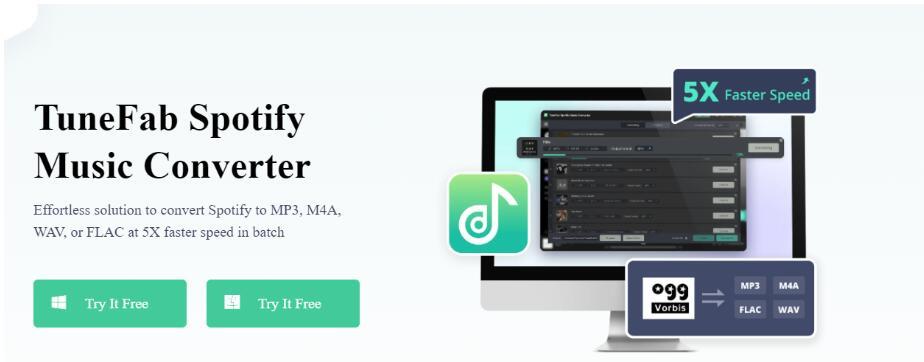
Main Features:
- Enables you to process direct Spotify music downloads without installing Spotify App or subscribing to Spotify Premium.
- Conversion of Spotify songs to various formats like MP3, M4A, WAV, FLAC, etc.
- Preservation of original audio quality and ID3 tags
- Batch conversion of multiple songs simultaneously
- High-speed conversion and download process
Drawbacks:
- It is not totally free software, and users have to pay for a license to use it.
- The software may not work on some older operating systems or devices.
- The software is only available for Windows and Mac operating systems, not for mobile devices.
How to Use TuneFab to Download and Convert Spotify to MP3
Step 1. Log in to the built-in Spotify music web player with your Spotify account.
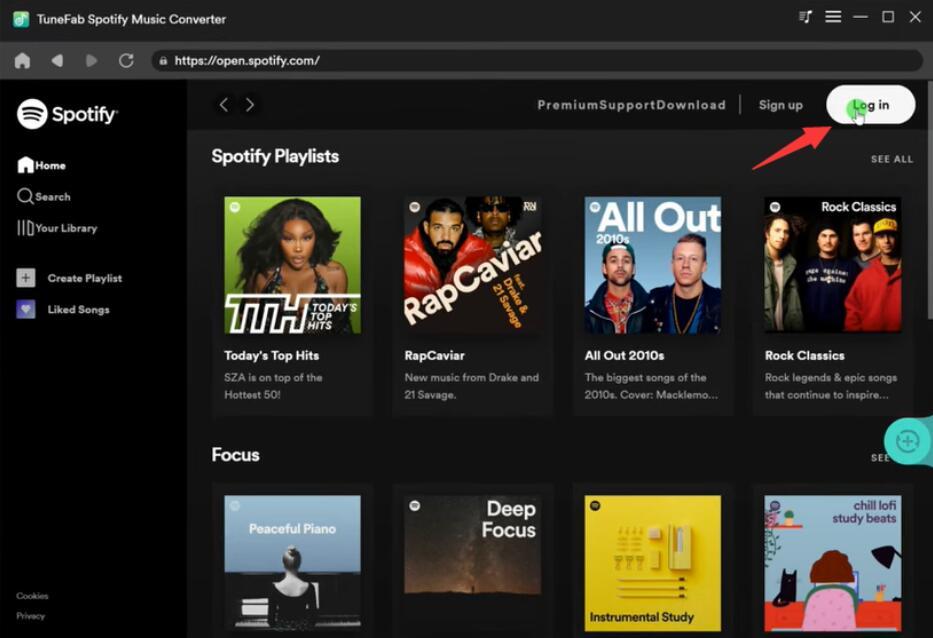
Step 2. Select your favorite Spotify songs, Playlists, or Podcasts to download.
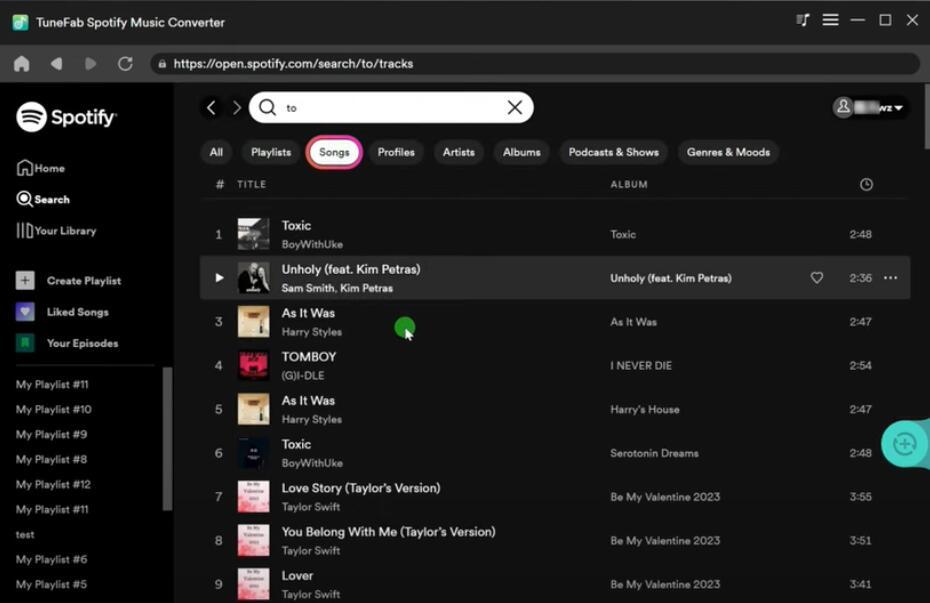
Step 3. Drag your selected songs, Playlists to the “Convert” button and wait for the processing.
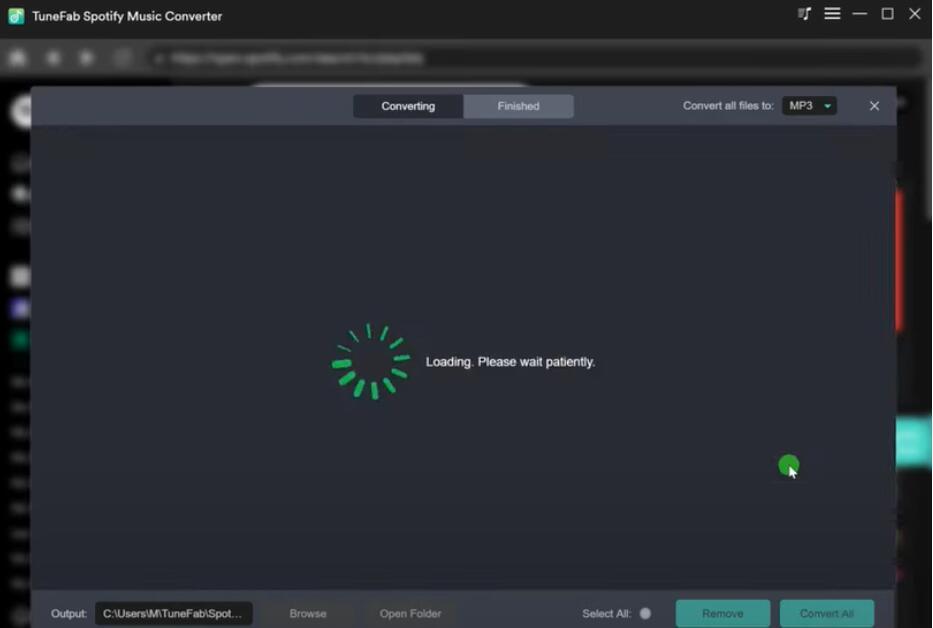
Step 4. Customize your output Settings.
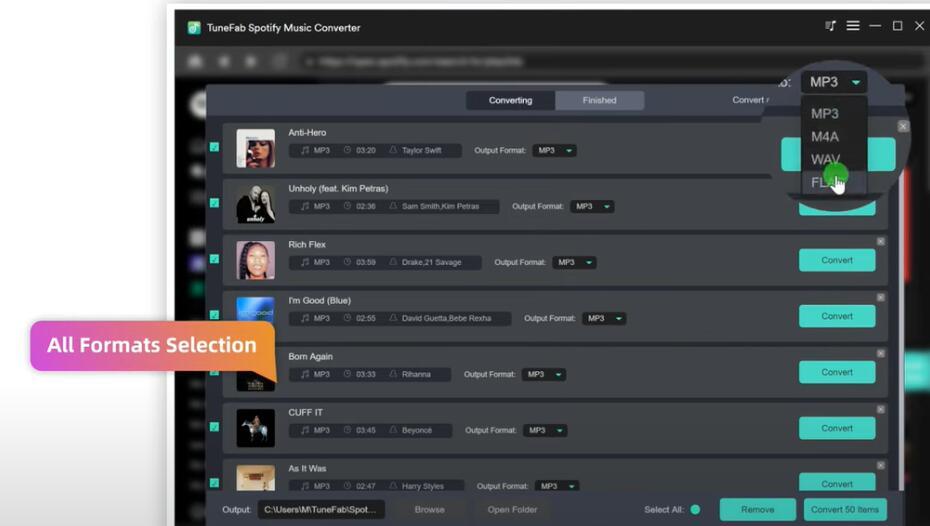
Step 5. Go to Menu > Preferences > Advanced and adjust the SampleRate and Bitrate accordingly. Then click Save.
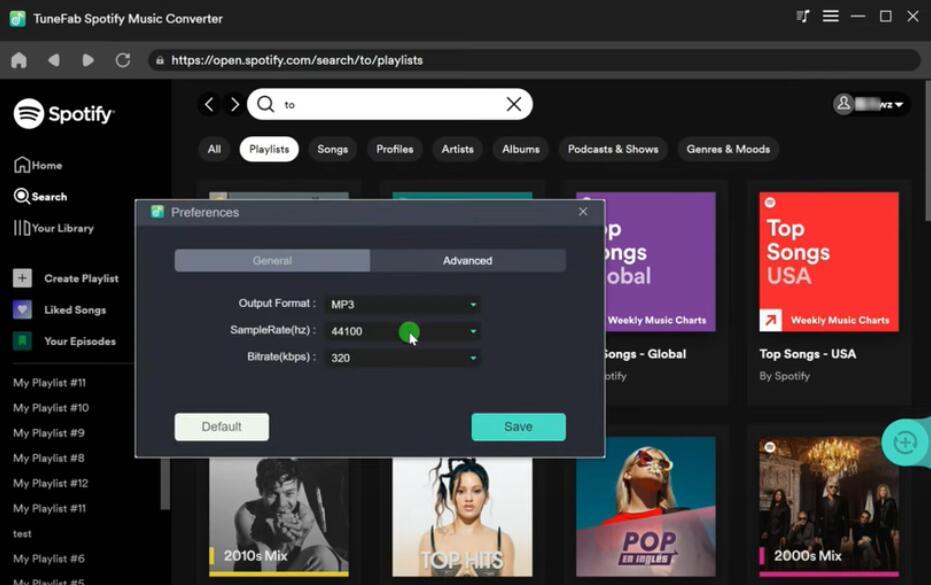
Step 6. Now, process Spotify music download.
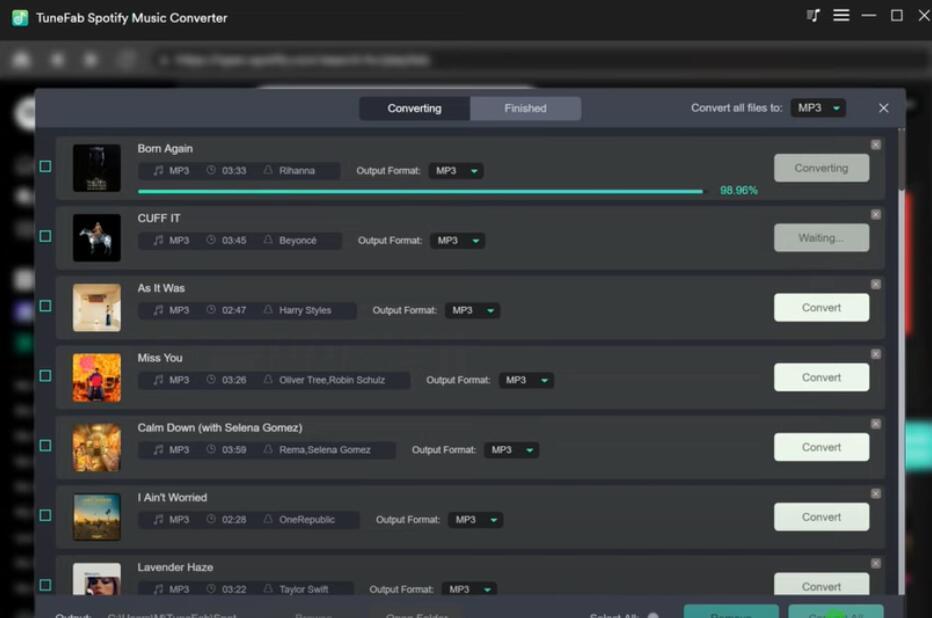
Notes:
1. The converting process is equal to the downloading process.
2. The conversion cannot the paused.
Step 7. When downloading is finished, you can check your downloaded Spotify music by clicking on the “View Output File”.
Your music is there now.
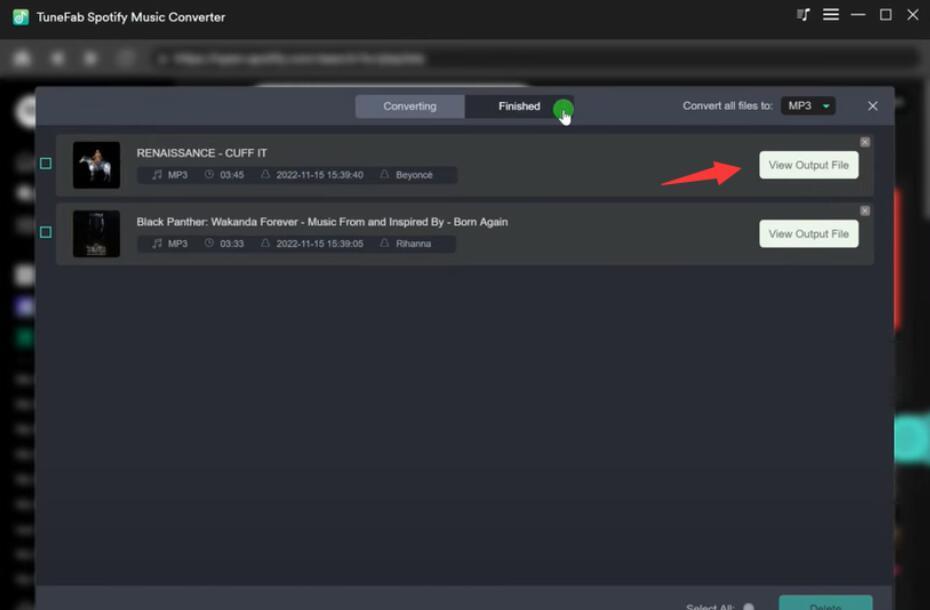
2. HitPaw Magical Spotify Music to MP3 Converter
HitPaw Magical Spotify Music to MP3 Converter is a software tool designed to convert Spotify music tracks to MP3 format, making it possible for users to enjoy their favorite Spotify songs on any device that supports MP3 playback. The tool supports a wide range of input formats, including Spotify playlists, albums, and single tracks, and can convert them to high-quality MP3 files with ease.
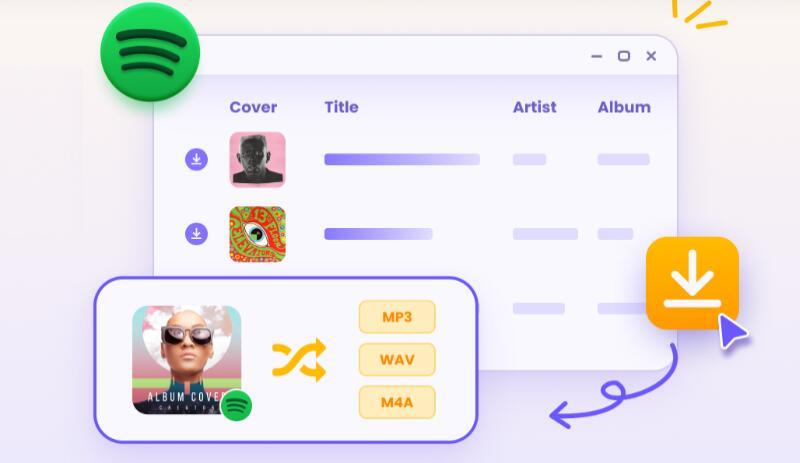
Main Features:
- Fast and efficient conversion: HitPaw Magical Spotify Music to MP3 Converter allows users to convert entire Spotify playlists, albums, and individual tracks to high-quality MP3 files with ease, in just a few minutes.
- High-quality output: The software preserves the original quality of the Spotify tracks, ensuring that the converted MP3 files sound just as good as the originals.
- User-friendly interface: HitPaw Magical Spotify Music to MP3 Converter comes with a simple and intuitive user interface, making it easy for users to navigate and use the software.
Drawbacks:
- Requires a Spotify Premium account: Users need to have a Spotify Premium account in order to use the tool to convert their favorite tracks to MP3 format. Users who only have a free Spotify account will not be able to use the tool.
- Only available for Windows.
3. TunePat Spotify Converter
TunePat Spotify Converter is a powerful and efficient software tool that allows users to download and convert Spotify music to various audio formats, including MP3, AAC, FLAC, WAV, and AIFF. It works well for Windows and Mac.
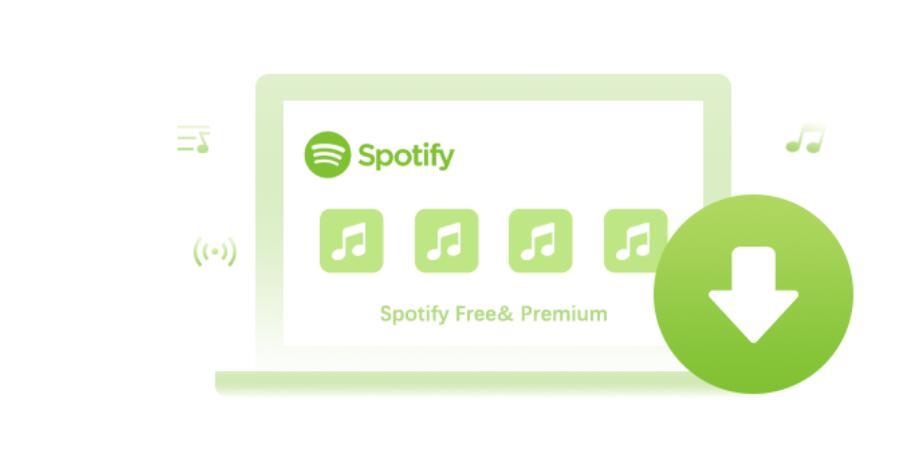
This program enables users to enjoy Spotify music offline on any device, such as a computer, mobile phone, or tablet, without the need for an internet connection or a Spotify Premium subscription. TunePat Spotify Converter also preserves the original audio quality of Spotify tracks while removing DRM protection, making it an ideal solution for Spotify users who want to download and convert their favorite songs, albums, and playlists to play them on any device.
Main Features:
- High-quality output: The software preserves the original quality of Spotify music, ensuring that users get the same sound quality as they would if they were streaming online.
- Conversion speed: TunePat Spotify Converter is known for its fast conversion speed, which saves users a lot of time.
- Batch conversion: The software allows users to convert multiple tracks at once, saving time and effort.
- Customizable output settings
- Support for multiple devices
- Easy-to-use interface
Drawbacks:
- Requires Spotify premium: Only users who have a premium Spotify account can use it to convert Spotify music.
- Not free: Although it offers a trial version, it has limited functionality.
4. Sidify Music Converter
Sidify Music Converter is a software tool designed for converting Spotify music or playlists to other formats, such as MP3, AAC, FLAC, and WAV. The program can remove the DRM protection from Spotify tracks and keep the original quality of the songs while converting them to a new format. With Sidify Music Converter, users can easily transfer their Spotify music to any device, including iPod, iPhone, Zune, PSP, and other MP3 players.
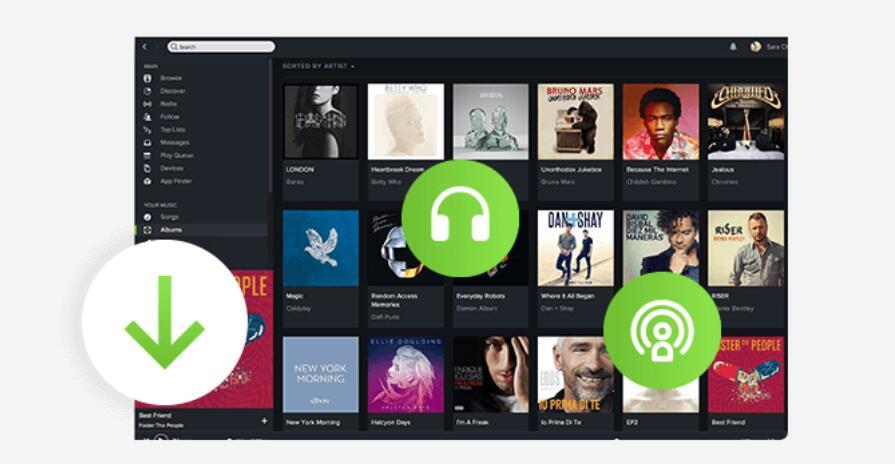
Main Features:
- Convert Spotify songs, albums, or playlists to MP3, AAC, FLAC, or WAV format.
- Retain the original quality and ID3 tags of the Spotify music.
- Remove DRM protection from Spotify music.
- Batch conversion allows users to convert multiple Spotify songs at once.
- Convert Spotify music at up to 5X faster speed.
Drawbacks:
- Sidify Music Converter is not a free software and requires a subscription or one-time purchase.
- The output quality of the converted tracks may not be as good as the original Spotify songs due to the compression.
- The software can only convert Spotify music and cannot download or convert music from other music streaming platforms like Apple Music, Tidal, or Amazon Music.
5. NoteBurner Spotify Music Converter
NoteBurner Spotify Music Converter is a powerful tool that allows users to easily download and convert Spotify songs, playlists, albums, and podcasts to various popular audio formats. With its intuitive interface and advanced features, users can quickly and easily convert their favorite Spotify tracks to offline playable files, without losing any quality. It is compatible with both Windows and Mac operating systems, and it provides a hassle-free way to enjoy Spotify music on any device, anytime and anywhere.
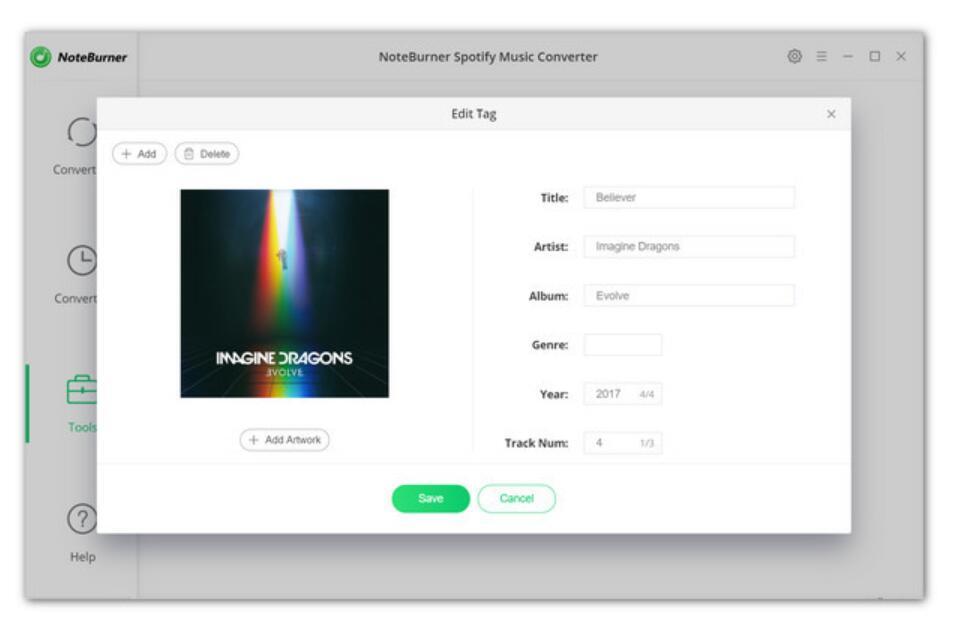
Main Features:
- Convert Spotify songs, playlists, albums, and podcasts to various popular audio formats such as MP3, AAC, WAV, FLAC, and more.
- Preserve all ID3 tags and metadata of the songs during conversion.
- Batch conversion allows users to convert multiple tracks at once.
- Provide a 5X faster conversion speed.
- Support converting Spotify music for offline playback on various devices.
Drawbacks:
- The free trial version can only convert the first 3 minutes of each song.
- It requires users to have a Spotify Premium subscription to be able to use the software.
- It can only convert music from Spotify and not from other streaming services.
6. Cinch Solutions - Cinch Streaming Audio Recorder
Cinch Streaming Audio Recorder is a software program designed to capture and record any audio that is played on a computer. It can record audio from a variety of sources, including online streaming services like Spotify and Pandora, as well as from websites, games, and other applications. With its user-friendly interface and simple recording process, Cinch Streaming Audio Recorder is a popular choice for anyone who wants to capture and save audio for personal use or to create content such as podcasts, music compilations, and sound effects. 1 click to download MP3 from Streaming Music Sites.
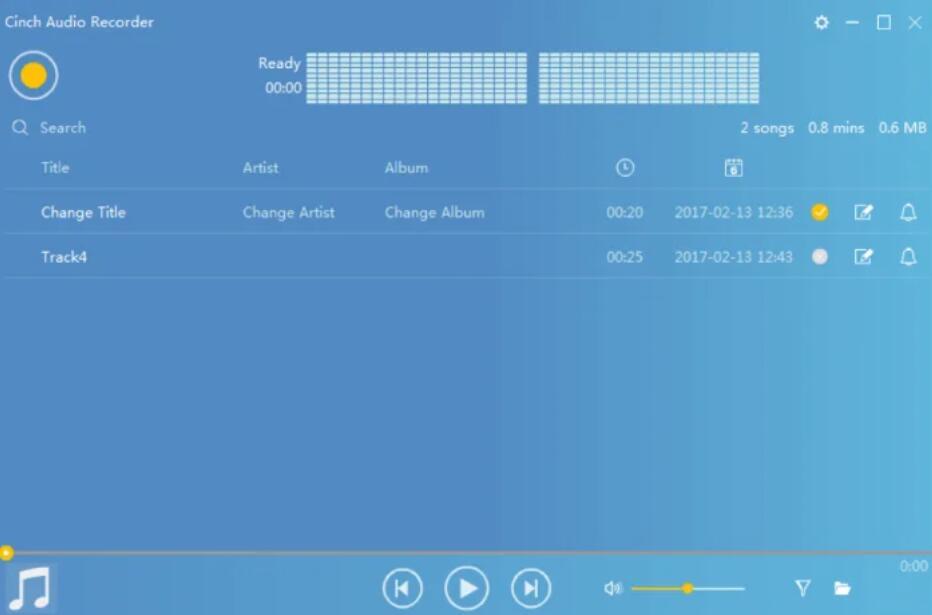
Main Features:
- Record streaming audio from various sources including online streaming services, like Spotify.
- Automatic detection of ID3 tags for organizing audio files.
- High-quality recording with the option to choose from various output formats such as MP3, AAC, FLAC, WAV, and more.
- Schedule recordings for specific times and durations.
- Edit audio files and add tags with the built-in audio editor.
- User-friendly interface with an easy recording process.
Drawbacks:
- Not supports directly downloading music from Spotify to MP3.
- Reported issues with the program crashing or not recording properly.
7. AudFree Spotify Music Converter
AudFree Spotify Music Converter is a software tool designed to help Spotify users download and convert Spotify music to various formats such as MP3, FLAC, and more. With this tool, users can download Spotify songs, albums, playlists, and podcasts without any limitations, and then convert them to their preferred format for offline playback.
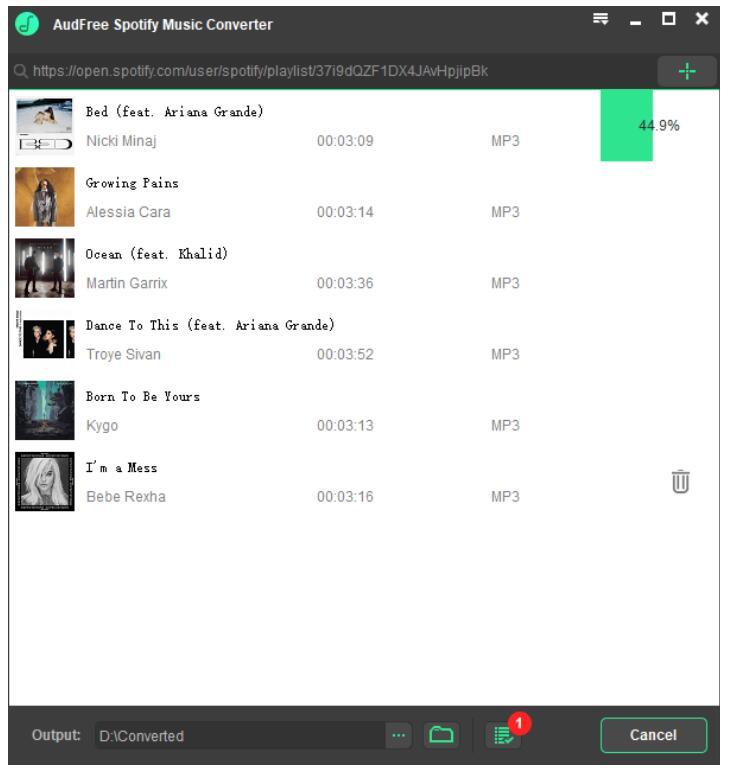
Main Features:
- Download Spotify songs, playlists, and albums for offline listening without a premium subscription.
- Convert Spotify music to several common audio formats, including MP3, FLAC, WAV, AAC, M4A, and M4B.
- Preserve all ID3 tags and metadata of the original songs.
- Batch conversion of multiple tracks at once with lossless quality.
- Customize output audio parameters such as bit rate, sample rate, and codec.
- Support both Windows and Mac operating systems.
Drawbacks:
- The free trial version only allows users to convert the first minute of each song.
- The conversion speed can be slow, especially for large playlists or albums.
8. TunesKit Audio Capture - TunesKit Spotify Recorder
TunesKit Spotify Recorder is a powerful and easy-to-use software tool that allows users to record and download music from Spotify, the popular music streaming service. With TunesKit Spotify Recorder, users can capture any song, album, or playlist from Spotify and save it to their computer in a variety of formats, including MP3, AAC, FLAC, WAV, and more.
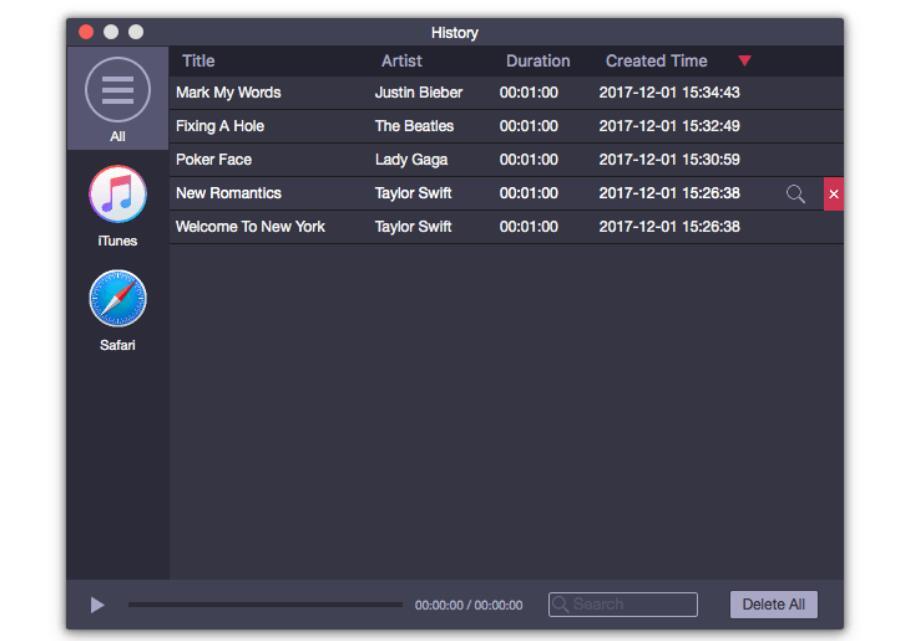
Main Features:
Record and download any song, album, or playlist from Spotify
Save Spotify music to various audio formats, including MP3, AAC, FLAC, WAV, etc.
Support multi-track audio recordings for Spotify
Offer lifetime free updates and technical support
Drawbacks:
- A paid software and the free trial version only record the first minute of each track.
- Requires a Spotify Premium account to access the full catalog of songs.
- The software is only available for Windows and Mac, and there's no mobile version.
9. SpotiKeep Spotify Music Converter
SpotiKeep Spotify Music Converter is a software application that allows users to download and convert Spotify music tracks, playlists, and albums into various audio formats, including MP3, AAC, FLAC, WAV, and others. With it, users can enjoy their favorite Spotify music tracks, playlists, and albums offline, without the need for a stable internet connection or a premium Spotify account. This software tool provides a convenient and efficient way for you to enjoy music on any device, anywhere, and anytime.
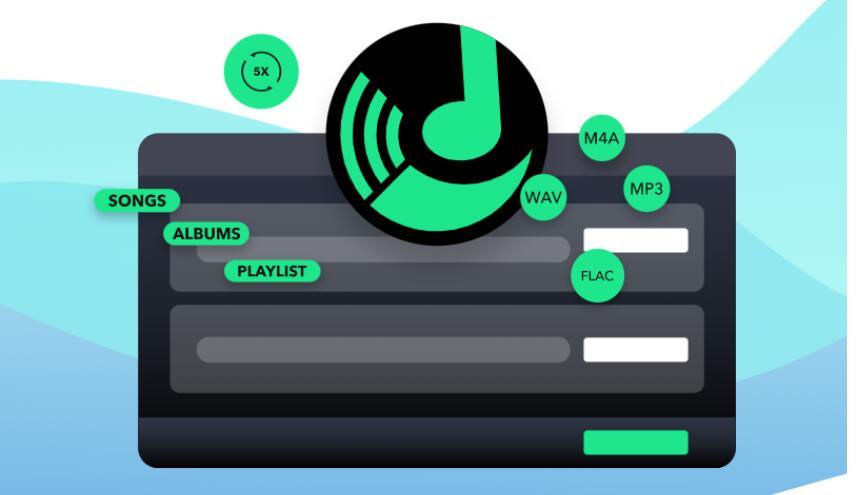
Main Features:
- Easily download Spotify songs, albums, and playlists.
- Convert Spotify music to MP3, M4A, FLAC, and WAV.
- High-quality output with 320kbps bitrate.
- 5X faster conversion speed with batch conversion support.
- Preserves all ID3 tags and metadata of the original Spotify songs.
- Easy-to-use interface with simple drag-and-drop functionality.
- No need for a Spotify Premium account to use the converter.
Drawbacks:
- The trial version only allows users to convert the first 3 minutes of each song.
10. Allavsoft - Video and Music Downloader
Allavsoft is a powerful and versatile video downloader software that allows users to download and convert videos from various websites, including YouTube, Vimeo, Dailymotion, and more. It also supports batch downloading, allowing users to download multiple videos at once. Additionally, Allavsoft can convert downloaded videos to various formats, such as MP4, AVI, WMV, MOV, and more, making it easy to play videos on different devices. The software also includes features such as a built-in media player, video editing tools, and the ability to extract audio from videos. Allavsoft is compatible with both Windows and Mac operating systems, making it a popular choice among users looking for a reliable video downloader.
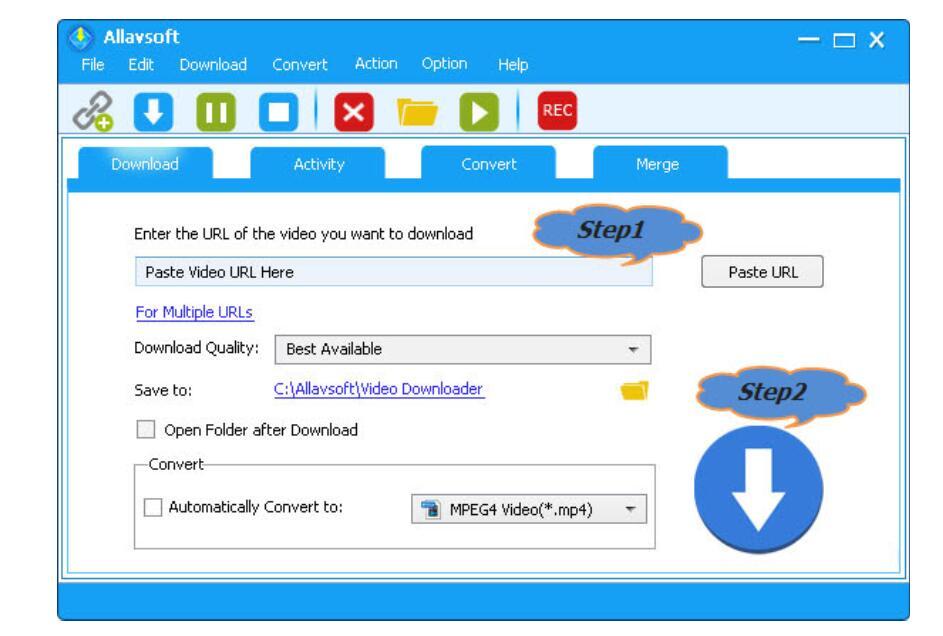
Main Features:
- Download videos in various formats, including MP4, AVI, WMV, MOV, FLV, and others.
- Download audio files from video sites and convert them to MP3, WAV, WMA, and other formats.
- Batchly downloads multiple videos and playlists simultaneously.
- Download videos in high quality, including 4K, 1080p, and 720p.
- Built-in video player to preview downloaded files.
- Option to merge multiple video files into one.
- Option to download subtitles from various websites.
Drawbacks:
- The software is not free and requires a license to use all of its features.
- The user interface can be confusing and overwhelming for some users.
- The download speed can be slow at times, especially when downloading large files or multiple videos simultaneously.
- Some users have reported issues with the software crashing or freezing during downloads.
11. Audials Music
Audials Music is a software application that allows users to discover, record, and save music from various sources, including streaming services, internet radio stations, and podcasts. With Audials Music, users can easily find and listen to their favorite songs and artists, create playlists, and even download entire albums from Spotify. The software uses advanced technology to ensure high-quality recordings, and it also includes features such as automatic song recognition and metadata tagging. It is a comprehensive music management tool that simplifies the process of discovering and enjoying music.
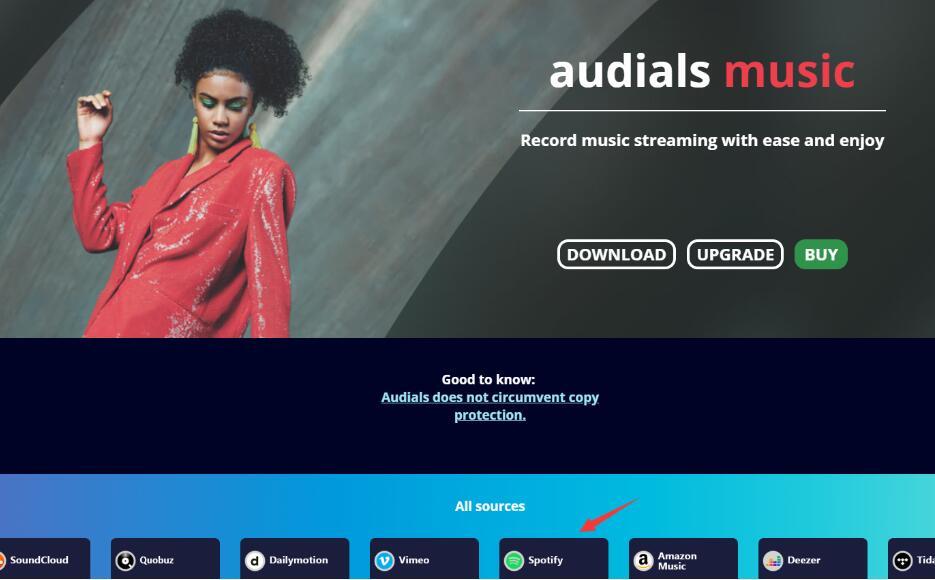
Main Features:
- Download music from various sources: Audials Music allows users to download music from multiple sources like YouTube, SoundCloud, and many more.
- Record music from streaming services: Users can record music from streaming services like Spotify, Apple Music, and others.
- Manage music library: The software has a built-in music manager that allows users to organize and manage their music library.
- Convert audio files: Audials Music can convert audio files to various formats to make them compatible with different devices.
- Create playlists: Users can create playlists and customize them as per their preferences.
- Radio recorder: The software can also record music from online radio stations.
Drawbacks:
- Limited free version: The free version of Audials Music has limited functionality, and users need to upgrade to the premium version to access all features.
- Complicated user interface: The user interface of the software can be confusing for new users, and it may take some time to learn how to use it effectively.
- Slow download speed: Some users have reported slow download speed when using Audials Music to download music.
12. MuConvert Spotify Music Converter
MuConvert is a powerful and user-friendly Spotify Music Converter that allows users to convert Spotify songs, playlists, and albums into popular audio formats such as MP3, FLAC, WAV, and more. This software can be used to download and convert music from Spotify without any loss of quality, ensuring that users can enjoy their favorite songs offline on any device. MuConvert also comes with a range of useful features, making it a great choice for both casual listeners and audiophiles alike. Whether you want to convert your Spotify music for personal use or create a backup of your favorite tracks, MuConvert is a versatile and reliable solution.
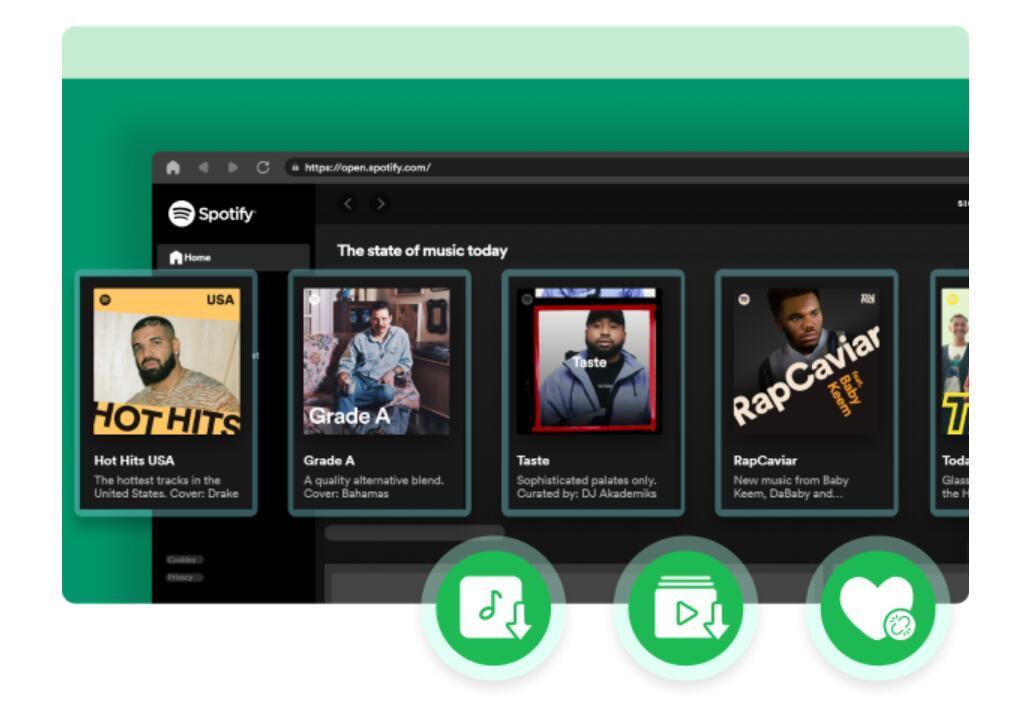
Main Features:
- Convert Spotify music to popular audio formats like MP3, FLAC, WAV, etc.
- Maintain the original audio quality of the songs
- Batch conversion of songs, playlists, and albums
- Edit ID3 tags including title, artist, album, genre, and more
- Customize output settings such as bitrate, sample rate, and channels
- Easy-to-use interface with intuitive controls
- No additional hardware or software required
Drawbacks:
- MuConvert is a paid software and requires a subscription to use
- It only works with Spotify Premium accounts and cannot convert songs from other streaming services
- The speed of conversion may vary depending on the size and number of songs being converted
- It may not be able to remove DRM from certain Spotify songs due to copyright restrictions
Conclusion
As music streaming continues to be the primary mode of listening to music, Spotify remains one of the most popular platforms. However, some users may want to convert their Spotify playlist to MP3 files to listen offline or transfer to other devices. To help users achieve this, we have compiled a list of the 12 best Spotify to MP3 downloader and converter tools available in 2023.
Each of these Spotify to MP3 tools has its unique features, including batch downloads, high-quality audio output, and intuitive user interfaces. Additionally, the article highlights the pros and cons of each tool, making it easier for users to select the one that suits their needs. With these tools, users can easily convert their favorite Spotify songs to MP3 format and enjoy them offline or on other devices without restrictions.

