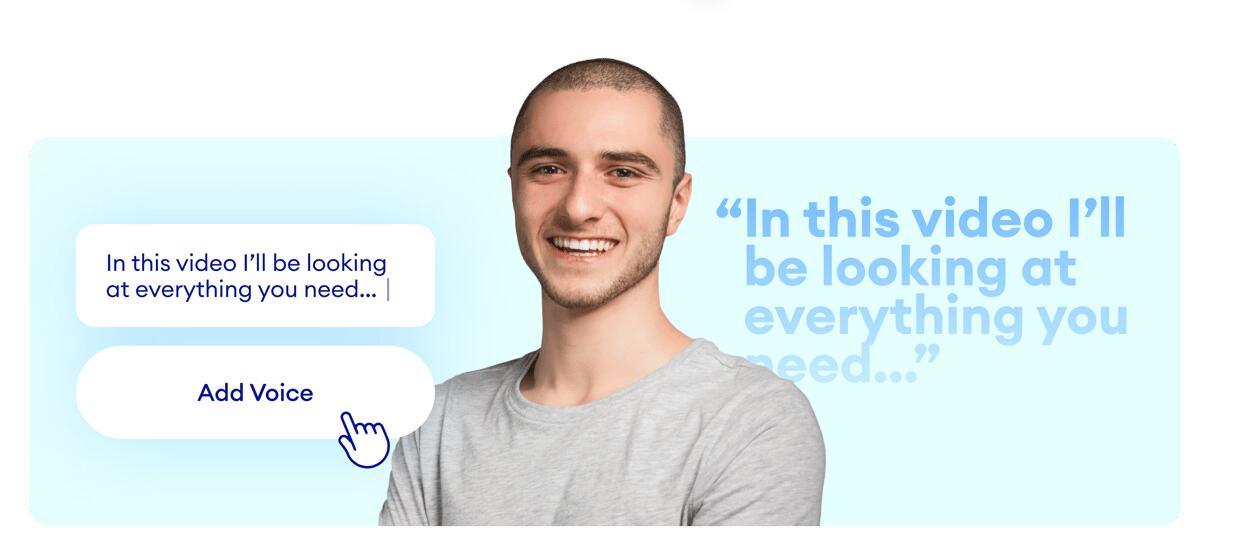Top 5 Free Voice Changer for Discord: Unleash Creativity and Enhance Chat Experience
In the world of online gaming and communication platforms, Discord has become a popular choice for gamers and communities to connect and chat. While Discord offers a range of features to enhance the chat experience, one feature that users often find exciting is the ability to change their voice. Voice changers allow users to alter their vocal tones and sound effects, adding a fun and creative touch to conversations. Whether you want to sound like a robot, or a cartoon character, or even mimic famous personalities, voice changers for Discord can help you unleash your creativity and make your Discord conversations more entertaining.
Using a voice changer in Discord opens up a whole new world of possibilities. Whether you're playing games with friends or engaging in community discussions, a voice changer for Discord can add a level of amusement and excitement to your conversations. Moreover, voice changers can also be useful for content creators who want to create unique and engaging content for their audience.

In this article, we will explore the top five free voice changers for Discord, catering to all users, including those on mobile devices and PCs. These voice changer apps offer a variety of features and effects to transform your voice in real time and make your conversations more enjoyable.
Table of Contents
Benefits of Using a Voice Changer for Discord?
While Discord provides a fun and interactive way to communicate, sometimes users may want to add an extra layer of creativity and enhance their chat experience. This is where a voice changer comes in handy.
Using a voice changer for Discord allows users to modify their voice in real-time during voice chats and calls. It opens up a world of possibilities for users to adopt different voices, impersonate characters, and add a touch of humor to their conversations. Here are some benefits you can enjoy when using a voice changer for Discord can enhance your chat experience:
1. Unleash Creativity and Have Fun:
A voice changer allows you to transform your voice into various characters, giving you the opportunity to unleash your creativity and have fun with your friends. Whether you want to sound like a robot, a monster, or even a famous celebrity, a voice changer provides endless possibilities for experimentation and entertainment. It adds an extra layer of excitement and can turn a regular conversation into a memorable experience.
2. Enhance Privacy and Security:
Using a voice changer can help protect your identity while using Discord. Some users may prefer to remain anonymous or keep their real identity hidden for various reasons. A voice changer allows you to alter your voice, making it difficult for others to recognize you. This can be particularly useful in online gaming communities where privacy and security can be important concerns.
3. Break the Ice and Engage Others:
A voice changer can be a great tool for breaking the ice and engaging others in conversations. It can be used as a conversation starter or to add humor and entertainment to group chats. By adopting different voices or impersonating famous characters, you can grab the attention of others and create a more interactive and enjoyable environment.

4. Bring Characters to Life:
If you are a role-playing enthusiast or enjoy storytelling, a voice changer can be a valuable tool for bringing characters to life. Whether you are playing Dungeons and Dragons or participating in a virtual theater performance, using a voice changer can help you add depth and personality to your character. It allows you to fully immerse yourself in the role and make the experience more immersive for yourself and others.
5. Compatible with Mobile and PC:
Voice changers for Discord are available for both mobile and PC platforms, offering flexibility and convenience. Whether you prefer to use your smartphone or computer, you can find voice changer software or apps that are compatible with your device. This allows you to use a voice changer wherever and whenever you want, whether you are gaming on the go or chatting from the comfort of your own home.
You see, using a voice changer for Discord is so fun and interesting. It adds a fun and dynamic element to your conversations, making them more memorable and enjoyable. So why not give it a try and see where your imagination takes you in the world of voice modulation?
Factors to Consider Before Choosing a Voice Changer for Discord
There are kinds of voice changers for Discord free or paid, for different characters, and genders. Before selecting a male or female voice changer for Discord, there are several factors that should be taken into consideration. Here are some key factors to keep in mind:
Ease of Use: Look for a voice changer that is easy to understand and navigate. A user-friendly interface will make it effortless to adjust your voice and customize the effect settings. This is particularly important if you are new to voice changers and want to quickly get started.
Compatibility: Check if the voice changer is compatible with the device and operating system you are using. Some voice changers are only available for specific platforms or require additional software installation. Whether you are using a mobile device or a PC, find a voice changer for Discord Mac, Windows, or mobile, and ensure that the voice changer works seamlessly with your setup.
Audio Quality: The primary purpose of a voice changer is to modify your voice, so it's essential to prioritize good audio quality. Look for voice changers that offer a wide range of effects while maintaining clarity. A voice changer that produces high-quality audio will ensure that your modified voice sounds natural and not distorted.
Customization Options: Consider a voice changer that provides various customization options. This allows you to create a unique and personalized voice effect. Look for features such as pitch control, background noises, echo effects, voice girl, man, old or young, and modulation options. The more customization options available, the more flexibility you have to create the desired voice effect.

Real-Time Voicing: Real-time voice modulation allows you to change your voice during a live conversation on Discord. This feature is beneficial for creating dynamic interactions and enhancing the overall chatting experience. Look for a voice changer that offers real-time voicing capabilities so you can adjust your voice in the moment.
Security and Privacy: Ensure that the voice changer application respects your privacy and keeps your personal information secure. Research the reputation of the voice changer provider and read user reviews to gauge the level of security and trustworthiness. Be cautious of voice changers that require excessive permissions or collect unnecessary data.
Additional Features: Some voice changer applications offer additional features that can further enhance your voice modulation capabilities. These may include voice recording, sharing options, noise suppression, and voice effects library. Consider the specific features that are important to you and choose a voice changer that aligns with your preferences.
By carefully considering these factors before selecting a voice changer for Discord, you can ensure a smooth and enjoyable experience while engaging in chats with your friends, colleagues, or online gaming communities. Take the time to explore the options available, weigh the pros and cons, and select the voice changer that best suits your needs. Now, let's move to the top voice changers for Discord in 2023.
Top 5 Free Voice Changers for Discord
Here are the top 5 free voice changers for Discord that will take your conversations to the next level:
1. Voicemod
Voicemod is another popular voice changer software for Discord that offers a wide range of voice effects to enhance your chat experience. With Voicemod, you can sound like a robot, a chipmunk, a demon, or even a famous character from movies or video games.
Advantages:
- Diverse range of voices is available
- Voicemod effects sound natural
- Compatible with various voice chat services like Skype, PUBG, Fortnite, Google Chat, and Mumble
Disadvantages:
- Certain effects may not perform as anticipated
Platform: Windows
Price: Free, with optional in-app purchases
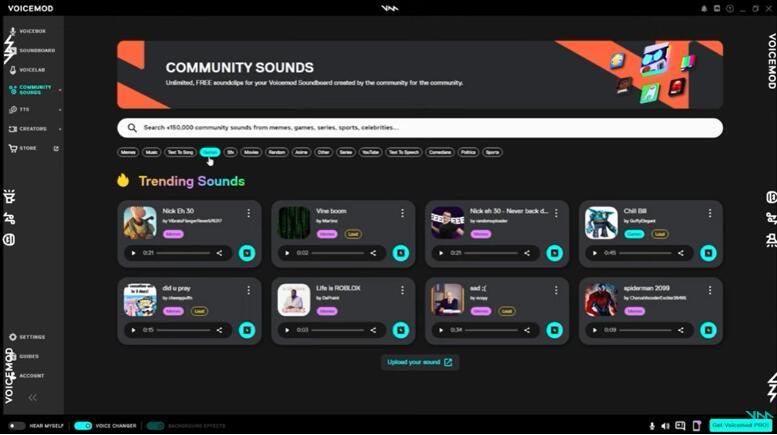
Key Features:
Ease of Use
One of the great things about Voicemod is its user-friendly interface, making it easy for anyone to use, even if you have no prior experience with voice changers. It offers a simple drag-and-drop feature that allows you to apply different voice effects with just a few clicks.
Extensive Voice Effects Library
Voicemod comes with an extensive library of voice effects that can be applied in real-time during your Discord conversations. From funny and silly effects to creepy and spooky ones, there's something for everyone. Whether you want to prank your friends or add some excitement to your gaming sessions, Voicemod has got you covered.
Customizable Settings
Voicemod allows you to customize the settings according to your preferences. You can adjust the pitch, modulation, echo, and reverb levels to fine-tune your voice effects and create the perfect sound. Additionally, you can save your favorite presets for quick access in the future.
Compatibility with Discord
Voicemod seamlessly integrates with Discord, allowing you to use it while communicating with your friends or gaming buddies. It works with both the desktop and web versions of Discord, ensuring that you can enjoy voice modulation on any platform.
Additional Features
Apart from voice modulation, Voicemod offers additional features to enhance your overall experience. It has an integrated soundboard that enables you to play sound effects and background music during your Discord conversations. Plus, it allows you to create your own unique voice masks and apply them in real-time.
Free and Paid Versions
Voicemod offers both free and paid versions of its software. While the free version provides access to a limited number of voice effects, the paid version unlocks a multitude of additional features and a wider range of voice effects. The paid version also offers regular updates and customer support, ensuring a seamless user experience.
Mobile Apps
Voicemod also caters to mobile users with its dedicated mobile apps for iOS and Android devices. With these apps, you can enjoy the same voice modulation features on your smartphones or tablets, whether you are gaming or chatting on Discord.
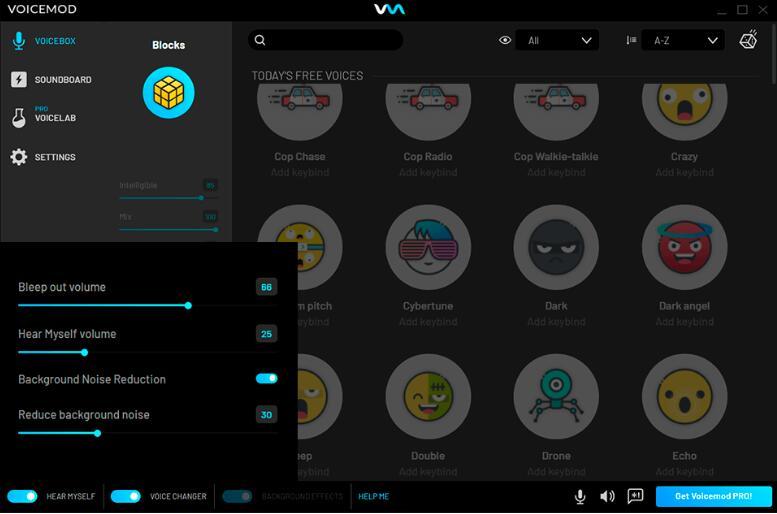
You see, Voicemod is a versatile voice changer software that offers a vast selection of voice effects to spice up your Discord conversations. With its user-friendly interface, customizable settings, and compatibility with Discord, this software is a great choice for those looking to unleash their creativity and enhance their chat experience. Whether you're a beginner or an advanced user, Voicemod has something to offer for everyone.
2. Clownfish Voice Changer
One of the most popular voice changer applications for Discord is Clownfish Voice Changer. This versatile tool offers a wide range of features that allow users to modify their voice in real-time during voice chats and calls.
Clownfish Voice Changer is compatible with Windows computers and integrates seamlessly with Discord. It provides a user-friendly interface that is easy to navigate, making it accessible for both beginners and experienced users.
Although ClownFish doesn't offer as many voice mods as apps like VoiceMod, it provides a decent selection of effects, including Alien, Atari, Robot, male, female, baby, and radio. The app is user-friendly and straightforward to set up, making it a suitable choice if you're seeking a free Discord voice changer program.
Advantages:
- Diverse range of effects
- Compatible with various apps, including TeamSpeak, Mumble, Steam, Skype, and Google Chat
- Easy setup process
Disadvantages:
- Outdated interface
Platform: Windows
Price: Free

Key Features:
Wide Array of Voice Effects:
Clownfish Voice Changer offers a diverse selection of voice effects to choose from, allowing users to transform their voice into various characters or alter the tone and pitch. Whether you want to sound like a robot, a monster, or a celebrity, this voice changer provides numerous options to add a fun and creative touch to your conversations.
Background Effects:
In addition to voice effects, Clownfish Voice Changer also offers background sound effects. Users can incorporate ambient noise or background music to enhance the chat experience and create a more immersive environment for themselves and others.
Voice Conversion during Calls:
One of the standout features of Clownfish Voice Changer is its ability to modify the voice in real-time during voice calls. This means that users can have conversations with their friends or teammates while using their chosen voice effect without any interruptions or additional steps.
Compatibility with Other Applications:
Aside from Discord, Clownfish Voice Changer can be used with various other communication platforms such as Skype, TeamSpeak, and Steam. This flexibility allows users to utilize the voice changer in different online settings and interact with a wider range of users.
Customizable Voice Presets:
Clownfish Voice Changer allows users to save their favorite voice configurations as presets. This makes it convenient for users to switch between different voice effects quickly and easily. It also enables them to fine-tune the settings to suit their preferences and ensure the best possible output.
Voice Assistant Integration:
Clownfish Voice Changer integrates with popular voice assistant software such as Cortana, making it even more convenient for users to control and operate the voice changer application.
Overall, Clownfish Voice Changer is a reliable and feature-rich voice changer application for Discord users. With its wide range of voice effects, real-time voice modification, and compatibility with various communication platforms, it provides a fun and immersive experience for enhancing chat interactions.
3. MorphVOX
MorphVOX is another popular voice changer software that offers a wide range of features to enhance your Discord chat experience. With its easy-to-use interface and customizable settings, MorphVOX allows users to transform their voices in real-time while maintaining high-quality audio output.
Advantages:
- Abundance of pre-installed voices and sound effects
- Delivers effective voice change effects
- Provides essential customization for refining your voice
Disadvantages:
- The setup process is not intuitive
- Involves a learning curve
Platform: Windows
Price: Free, with a paid version available for $39.99
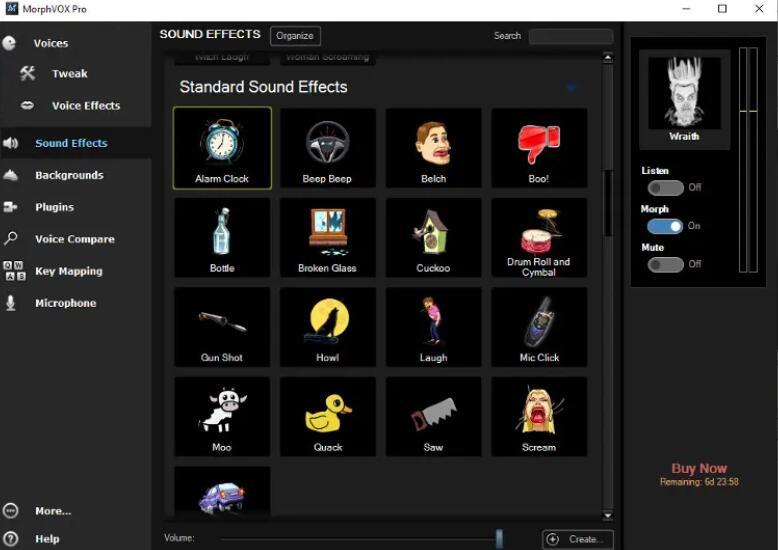
Key Features:
Voice effects and sound packs. One of the standout features of MorphVOX is its extensive library of voice effects and sound packs. From robotic voices to creature sounds, you can choose from a variety of unique voices to liven up your conversations on Discord. Whether you want to sound like a cartoon character or a celebrity, MorphVOX has you covered.
Background sound options. In addition to voice effects, MorphVOX also provides background sound options to immerse yourself in a specific environment. Need to sound like you're in the middle of a crowded city or a serene forest? Simply select the appropriate background sound and enhance the overall experience for yourself and your fellow Discord users.
Voice modification. Another notable feature of MorphVOX is its high-quality voice modification. The software uses advanced algorithms to modify your voice without distorting it. This ensures that your transformed voice sounds natural and seamless, allowing you to maintain clear communication with others on Discord.
Wide range of usage scenarios. MorphVOX also offers integration with other applications and games, making it a versatile tool for gamers and content creators. Whether you're streaming on Twitch or recording gameplay videos, MorphVOX can help add a unique touch to your content by altering your voice in real-time.
Broad compatibility. One aspect that sets MorphVOX apart is its support for both Windows and Mac operating systems. This means that regardless of the platform you use, you can enjoy the benefits of MorphVOX and customize your voice to your heart's content.
Easy to use. Despite its powerful features, MorphVOX is relatively easy to set up and use. The intuitive interface allows for quick navigation and easy customization of voice settings. Whether you're a beginner or an advanced user, MorphVOX provides a user-friendly experience that caters to all skill levels.
Free and pro version. It's worth noting that while MorphVOX offers a free version, some of the more advanced features and sound packs may require a premium upgrade. However, the free version still provides a range of options to transform your voice and enhance your Discord conversations.
MorphVOX is a powerful voice changer software that offers a wide range of voice effects, background sounds, and customization options. With its high-quality voice modification and compatibility with various platforms, it is a valuable tool for gamers, content creators, and anyone looking to add a touch of creativity to their Discord chats.
4. Voxal Voice Changer
Voxal Voice Changer is another powerful voice changing tool that can enhance your Discord chat experience. It offers a wide range of voice effects and customization options to transform your voice in real-time.
The application boasts an extensive effects library featuring options like robot, girl, boy, alien, atmospheric, echo, and more. In addition to Discord, it seamlessly integrates with various voice chat services such as Skype, Google Chat, and others. Overall, it stands out as an excellent voice changer app for Discord.
Advantages:
- Robust array of voice-changing features
- Compatible with major voice chat services like Skype
- Enables real-time voice recording
Disadvantages:
- Lack of support for exporting voices in MP3 or similar formats
Platforms: Windows and macOS
Price: Free trial, $35.99
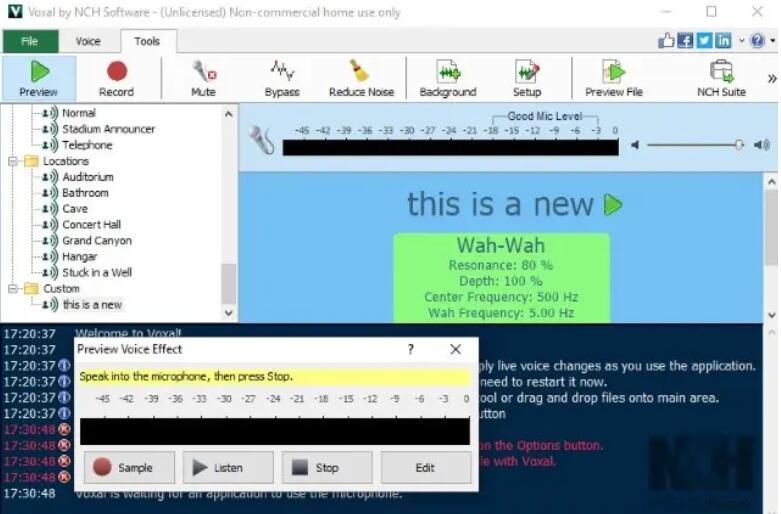
Key Features:
Extensive library of presets. One of the standout features of Voxal Voice Changer is its extensive library of presets. Users can choose from a variety of pre-designed voice effects such as robot, alien, radio, echo, and many more. These presets allow you to instantly change your voice without the need for extensive manual adjustments.
Customizable voice effects. Voxal Voice Changer also provides the option to create your own custom voice effects. This level of customization enables you to truly personalize your voice and create unique identities for your Discord conversations.
Real-time voice changer for Discord. Furthermore, Voxal Voice Changer offers real-time voice-changing capabilities. You can use this tool while engaging in live conversations on Discord, adding an extra layer of fun and creativity to your interactions. Whether you want to sound like a menacing villain or a cute character, Voxal Voice Changer allows you to experiment with different voices effortlessly.
Excellent compatibility. Another noteworthy feature of Voxal Voice Changer is its compatibility with other applications. It integrates seamlessly with various VoIP programs like Discord, Skype, and TeamSpeak, ensuring that you can use the voice changer across platforms.
Voxal Voice Changer is available for both PC and Mac users, making it accessible to a wide range of users. Its intuitive interface and straightforward controls make it user-friendly, even for those who are not tech-savvy. Additionally, the software offers a free version with limited features, allowing you to explore its capabilities before deciding to upgrade to the premium version.
Although Voxal Voice Changer offers an impressive array of voice effects, it is important to note that using voice changers on Discord should be done responsibly. Ensure that you respect the guidelines set by your server and use voice changers in a manner that contributes positively to the community.
5. voice.ai
Another popular free voice changer for Discord is voice.ai. This voice changer offers various features that allow users to enhance their chat experience and unleash their creativity.
Advantages:
- Real-time voice changer
- Voice universe
- Supports voice cloning
- Works with everything on your PC
- Easy setup
Disadvantages:
- Hardware requirements, it requires a newer gaming computer/workstation to get good results.
- The free version limits you to 15-second voice recordings.
Platforms: Windows, macOS, iOS, and Android
Price: Free and Paid
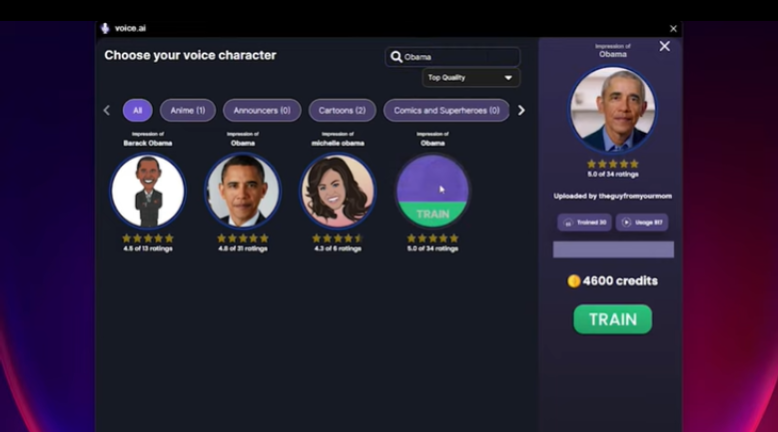
Key Features:
Wide selection of voice effects: With voice.ai, you have access to a wide range of voice effects that can transform your voice into something completely different. Whether you want to sound like a robot, a monster, or even a famous celebrity, voice.ai has got you covered.
Real-time voice changing: One of the standout features of voice.ai is its real-time voice changing capability. This means that you can change your voice during live conversations on Discord, adding a fun and unique element to your interactions.
Customizable settings: voice.ai allows you to customize various settings to achieve the desired voice effect. You can adjust parameters such as pitch, speed, and echo to create the perfect voice transformation.
Easy to use: The user-friendly interface makes voice.ai accessible for users of all levels of technical expertise. The straightforward controls allow you to quickly navigate through the different voice effects and settings.
Mobile and PC compatibility: Whether you prefer to use Discord on your mobile device or PC, voice.ai works seamlessly on both platforms. This flexibility allows you to enjoy voice changing capabilities no matter where you are.
How to use voice.ai with Discord:
To use voice.ai with Discord, follow these steps:
- Download and install the voice.ai software on your device.
- Open voice.ai and navigate to the settings menu.
- Select the microphone input device as your Discord communication device.
- Choose the desired voice effect from the available options.
- Start a voice call on Discord and enjoy the transformed voice.
Keep in mind that voice.ai may work differently depending on your operating system and Discord settings. It is always recommended to consult the voice.ai documentation for detailed instructions tailored to your specific setup.
Voice.ai is a popular free voice changer for Discord that offers a wide selection of voice effects, real-time voice-changing capabilities, and customizable settings. Its compatibility with both mobile and PC platforms makes it a versatile choice for Discord users. Whether you want to add a touch of fun to your conversations or explore your creative side, voice.ai has the tools you need to enhance your chat experience on Discord.
Conclusion
Using a voice changer for Discord can elevate your chat experience and bring a new level of creativity to your conversations. Whether you want to have fun with friends, create unique content, or enhance your online gaming experience, a voice changer can provide endless possibilities.
Throughout this article, we have explored the top five free voice changer options for Discord. Each one offers its own unique features and benefits, allowing you to fully customize your voice and express yourself in new and exciting ways.
Hot Articles in AI
- Synthesia AI: #1 AI Video Generator | Should You Use It
- How to Create A Perfect LinkedIn Headshot Using AI
- Get Stunning AI-Generated Photos Using Best AI Image Generators
- Top 12 AI Text to Speech Generators in 2023
- 15 Best AI Talking Avatar | Easy Text-to-Speech Video Creating
- 10 Beginner-Friendly AI Tools to Get Started with AI in 2024