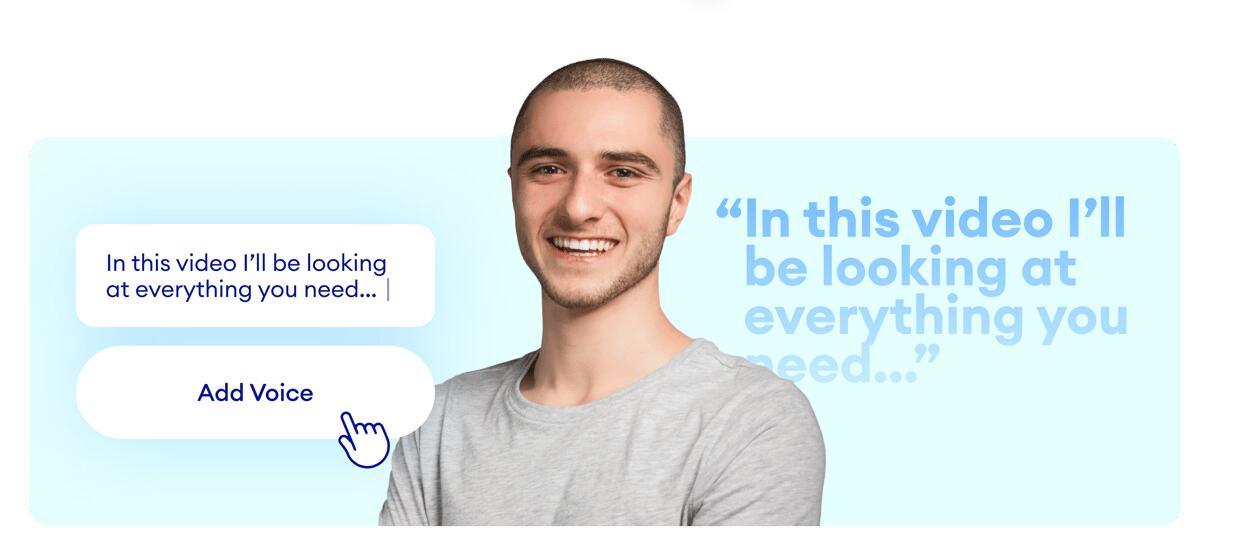How to Create A Perfect LinkedIn Headshot Using AI in 2024
Thanks to advancements in modern technology and AI, creating an ideal LinkedIn headshot has become more accessible than ever before.

In this article, you will learn how to create an impressive LinkedIn headshot with existing images and LinkedIn profile picture templates. Also, you will get a detailed tutorial about how to generate AI LinkedIn headshots with AI from your daily photos.
Table of Contents
How to Create the Customized LinkedIn AI Photo
Canva is what you need to make a perfect LinkedIn picture with existing professional or normal images. Here is how to do it:
1. Open Canva
2. Select "Create Design"
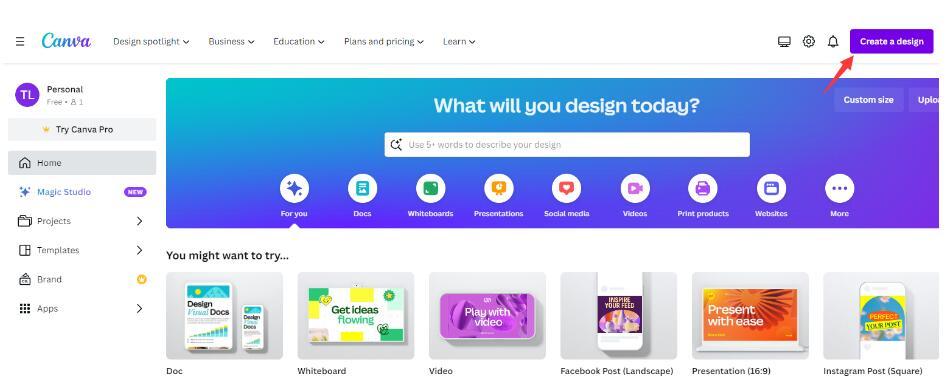
3. Choose a LinkedIn Profile Picture
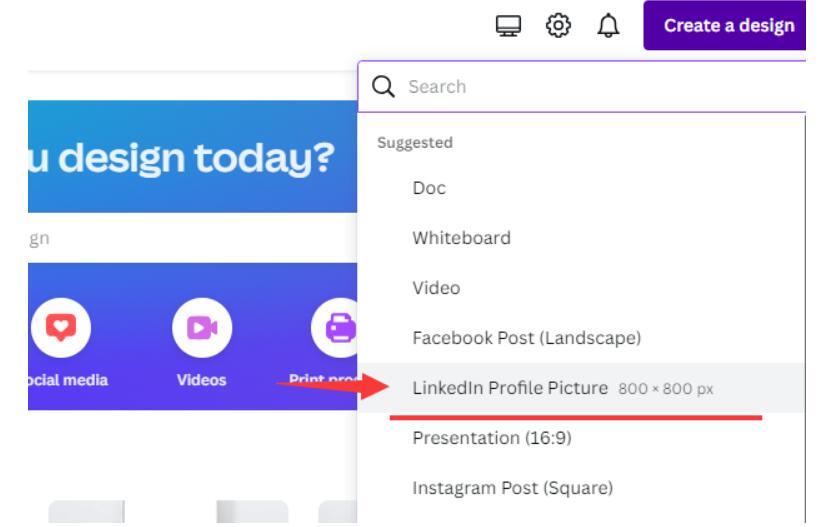
4. Select one LinkedIn profile picture template
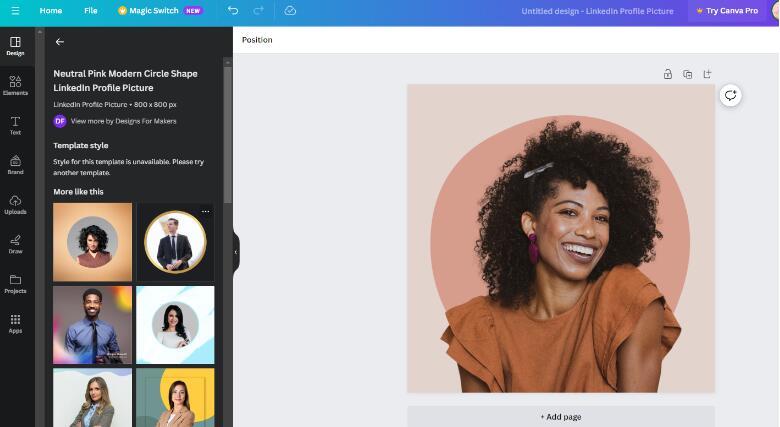
5. Upload your picture in PNG format and replace the template’s photo.

6. Customize your LinkedIn pictures, you can add filters, shadows, crop, or adjust light, etc.
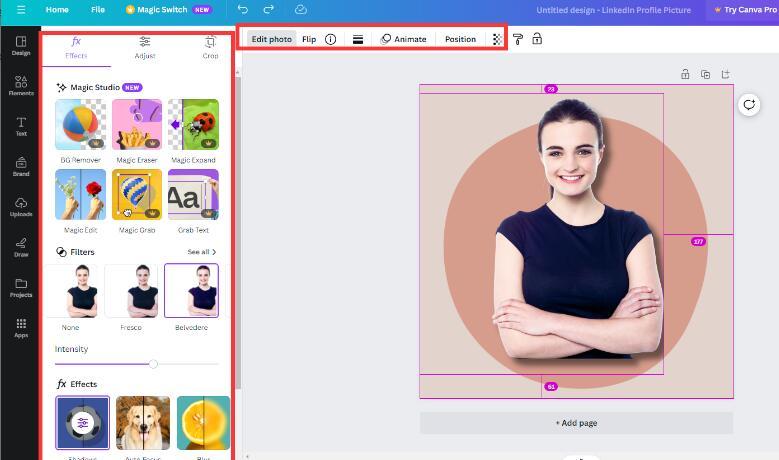
7. When everything is done, click the Share button at the right top. You can quickly share it to popular social media, or, you can download it to your computer.

When downloaded, you can open the Folder and see your customized LinkedIn picture there. The whole process is free.
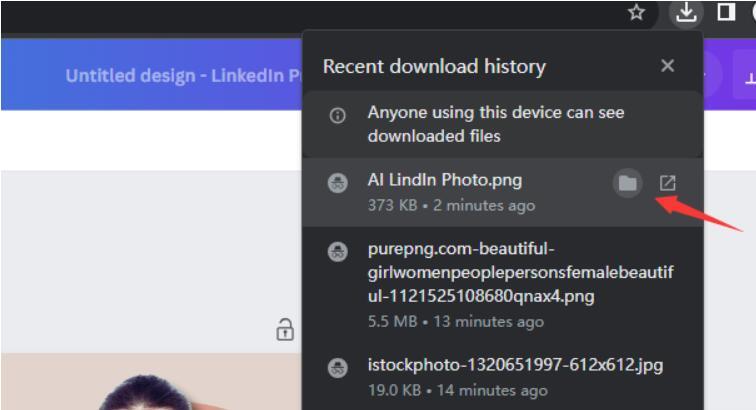
How to Generate LinkedIn AI Photo with AI
If you want to use more formal photos as your LinkedIn avatar, such as wearing a suit or professional clothing, but you don’t want to take photos or don’t have time to take photos, then you can consider using AI to generate LinkedIn headshots. AI LinkedIn photo generator Remini is a slightly famous AI photo generation tool. Remini is available on Google Play and App Store, this article is going to share another online AI headshot generator that is equally great and easy to use online.
Fortor AI Headshot Generator
Fortor AI Headshot Generator for LinkedIn revolutionizes professional branding. Seamlessly creating polished headshots, this advanced tool harnesses artificial intelligence to enhance your online presence. Elevate your profile with a striking image that captivates and leaves a lasting impression in the competitive world of networking.
1. Start by visiting the Fortor AI website and click the Generate button.
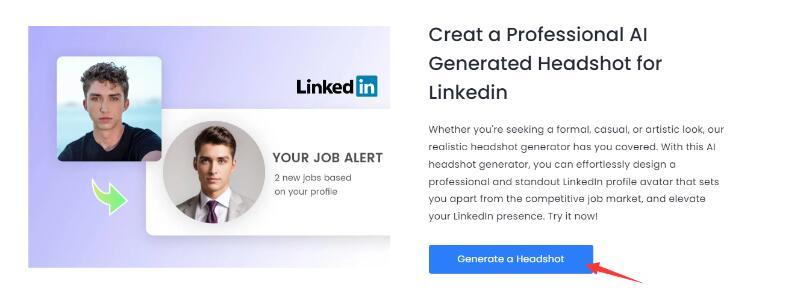
2. Select a style
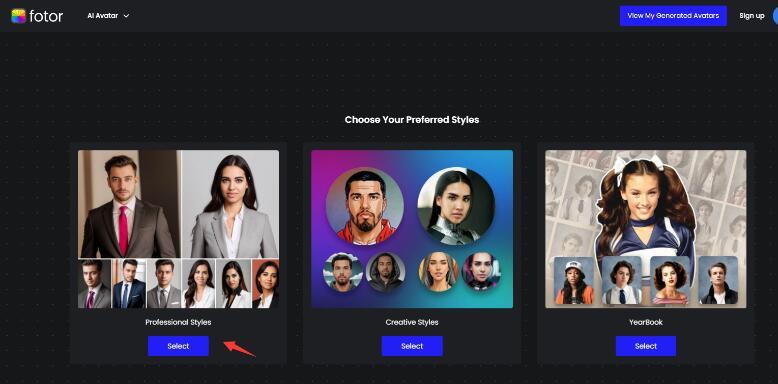
3. Upload your photos

4. Select a gender

5. When you click Generate, you will be required to log in, and then you will see this page. To be honest, almost all AI Headshots Generators need to pay for generate. Select a plan and finish your payment.
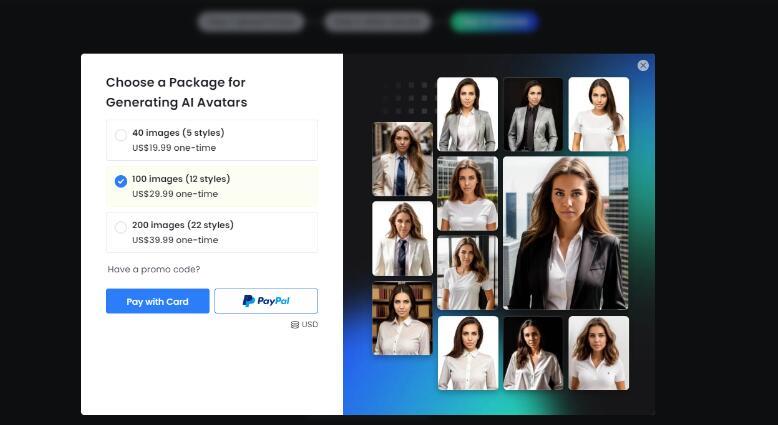
After payment, take a coffee or do some other things, and let the AI work its Magic. The powerful algorithms will analyze your image, making adjustments to generate AI LinkedIn pictures with your facial features and lighting. Within 2 hours or less or more, you will receive your AI-generated LinkedIn pictures with a notification.
Now use these AI LinkedIn photos to take your LinkedIn profile to the next level!
Why AI LinkedIn Photo Generator
Professional Image Enhancement: An AI LinkedIn Photo Generator can refine and enhance your photos to achieve a polished and professional look, helping you present the best version of yourself to potential employers and connections. AI LinkedIn Photo Generator is beneficial for you thanks to its wide abilities.
Time Efficiency: Crafting a compelling LinkedIn headshot manually can be time-consuming. AI photo generators can expedite the process, allowing you to quickly update or create a professional profile picture.
Adaptability to Trends: AI algorithms can be updated to incorporate current trends in professional photography, ensuring that your LinkedIn photo remains modern and aligned with contemporary standards.
User-Friendly Experience: AI LinkedIn Photo Generators are designed to be user-friendly, making them accessible to individuals with varying levels of technical expertise. This accessibility encourages more users to enhance their profiles with professional photos.
Customization Options: These tools often come with customization features, allowing you to tailor your photo based on industry standards, job roles, or personal preferences, ensuring that your LinkedIn image is optimized for your specific professional context.
Inclusivity: AI algorithms can be trained to recognize and accommodate diverse features, promoting inclusivity and ensuring that the tool is effective for individuals with various ethnicities, backgrounds, and appearances.
Continuous Improvement: AI algorithms can evolve and improve over time. Regular updates to the software can result in better photo enhancement capabilities, keeping your LinkedIn photos at the forefront of quality and professionalism.

Should You Pay for an AI LinkedIn Photo Generator
Embracing AI in photography is like having a secret weapon in your career arsenal. These smart algorithms can analyze facial features, lighting, and various other elements to bring out the best in your photo. It is almost like having a personal photo editor that makes your photos professional — but needs a price. Then, should you pay for it? Is it worth the payment?
Whether or not people should pay for an AI LinkedIn photo generator depends on a number of factors, including their budget, their needs, and the quality of the generator.
Pros of paying for an AI LinkedIn photo generator:
- High-quality photos: Paid generators typically use more advanced AI algorithms to generate photos, which can result in higher-quality images that look more professional.
- More customization options: Paid generators often offer more customization options, such as the ability to choose different backgrounds, clothing, and poses.
- Faster processing times: Paid generators typically have faster processing times, which means you can get your photos back sooner.
- No risk of watermarks: Paid generators typically do not add watermarks to your photos.
Cons of paying for an AI LinkedIn photo generator:
- Cost: Paid generators can be expensive, especially if you need to generate a lot of photos.
- Not always necessary: If you are happy with the quality of the photos that you can generate for free, then there is no need to pay for a generator.
- Potential for privacy concerns: Some people may be concerned about the privacy of their photos if they use an AI generator.
Ultimately, the decision of whether or not to pay for an AI LinkedIn photo generator is a personal one. If you are serious about your LinkedIn profile and want to make the best impression possible, then a paid generator may be a good investment. However, if you are on a budget or do not need high-quality photos, then a free generator may be a better option.

Here are some additional factors to consider when making your decision:
Your industry: If you work in an industry where appearances are important, then a professional-looking LinkedIn photo is essential. A paid generator can help you create a photo that makes you look polished and confident.
Your experience level: If you are not comfortable taking selfies or using photo editing software, then a paid generator can be a great way to get professional-looking photos without any hassle.
Your needs: If you only need a few photos for your LinkedIn profile, then a free generator may be sufficient. However, if you need to generate a lot of photos, then a paid generator may be a better value.
Conclusion
AI-powered headshot generators offer a convenient and affordable way to create professional-looking headshots for your LinkedIn profile. With a variety of tools and features available, you can easily customize your headshot to match your personal style and brand. Whether you're a seasoned professional or just starting, AI can help you make a great first impression on potential employers and connections.
If you have no time to shoot pictures and want to save time, you can try out the AI LinkedIn photo generator. Although it is paid to generate, it is still cheaper than buying suits and taking photos at a professional photography studio.
If you don't have highly specific requirements for image professionalism, such as hairstyle and attire, and if you have a clearer vision for design drafts, you can try the first customizable image editing tool.
Want more tips about how to spice up your LinkedIn, feel free to check out this article.