Grab the Best AI Image Generators in 2023 to Empower Creativity with AI Image Tools
For over a year now, AI image generators have been making a significant impact, becoming an omnipresent presence on social media, news shows, and magazines. The accessibility and quality of the tools have fueled this surge in popularity, offering the public a chance to engage in the trend or enhance their business processes with AI capabilities. More and more people covering the evolution of AI image generators since Google Deep Dream's emergence in 2015, and witnessing their remarkable advancement is truly exhilarating.
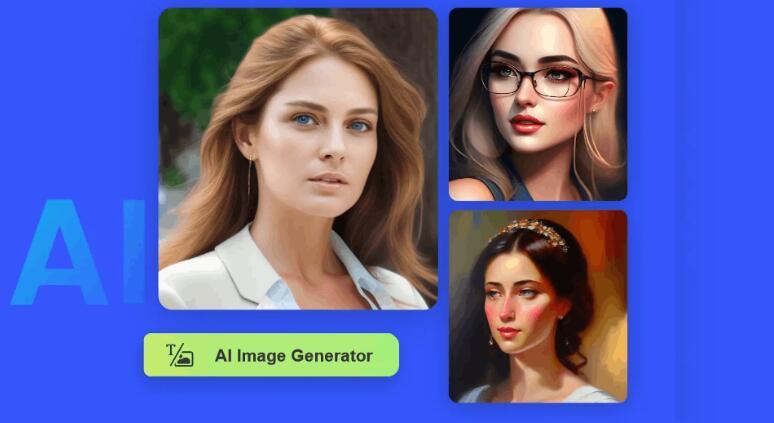
This guide will share the best AI image generators in 2023 so far and will continue to update the latest tools for you afterward. By highlighting the impressive capability of these AI image generators to create captivating visuals based on textual prompts. Taking some time to explore these text-to-image AI applications is undoubtedly worthwhile.
Table of Contents
- Quick Look at The Best AI Image Generators
- How Does AI Image Generator Work?
- What Makes the Best AI Image Generator?
- Canva: Best Free Online AI Image Generator
- DALL·E 2: Best Easy-to-Use AI Image Generator
- DreamStudio(Stable Diffusion): Best for Customization and Control of AI Images
- Adobe Photoshop (Firefly): Best for Integrating AI-Generated Images into Photos
- Midjourney: Best for the AI Image Results
- The Best AI Image Generators Compare in Table
Quick Look at The Best AI Image Generators
Canva: best free online AI Image generator
DALL·E 2: best easy-to-use AI image generator
Midjourney: best for the AI image results
DreamStudio: best for customization and control of your AI images
Firefly (Photoshop): best for integrating AI-generated images into photos
How Does AI Image Generator Work?
AI image generators transform text prompts into corresponding images, offering diverse creative possibilities. They can interpret various prompts, from detailed scenes to specific styles or concepts, thanks to neural network training using image-text pairs. These generators utilize diffusion to craft images, iteratively refining a random noise field to match the intended output, resembling cloud recognition.
Despite their capabilities, text-to-image generators might not replace practical photography tasks or swiftly generate blog header images, as the setup and refinement process can be time-consuming compared to existing alternatives like stock photos. But for most ordinary users and even some advanced users, the intelligent AI image generator can indeed bring great convenience to their work or creation. Combining the use of AI tools and our smart human brains, the efficiency will double, triple, or more, and some new ideas will even appear in the image output.

What Makes the Best AI Image Generator?
The surge in popularity of AI image generators over the past 18 months is due to significant improvements in their technology compared to earlier versions. The following four major AI image apps stand out in this relatively new field: DALL·E 2, Midjourney, Stable Diffusion, and Adobe Firefly. These selections are based on their alignment with the inclusion criteria, focusing on text prompt-based image generation rather than tools built upon AI generators, while also considering ease of use, customization options, pricing, and output quality. Why take these into consideration?
Key points about AI image generators criteria for selection:
Text to Image. Supports AI to generate images from text. Text-to-image makes AI image apps with an easy and quick generate process, easy to use, and beginner-friendly.
Generate Ability. Criteria focus on standalone AI image generators, not tools built on them. Because we, as users, pay more attention to the image generation ability of a tool, rather than what architecture the tool is developed by.
Additional Considerations: include ease of use, customization options, AI image upscaling controls, pricing, and output quality.
Canva: Best Free Online AI Image Generator
Canva emerges as a standout player in the realm of AI image generation, setting a high standard for user-friendly and free online tools. With an intuitive interface and a wealth of creative features, Canva has positioned itself as a go-to platform for both design novices and professionals seeking AI-generated visuals. As an industry disruptor, Canva's integration of artificial intelligence into image creation democratizes the creative process, making it accessible to a broader audience. Through its innovative AI-driven capabilities, Canva has streamlined the path to generating visually compelling content without the need for extensive design skills.
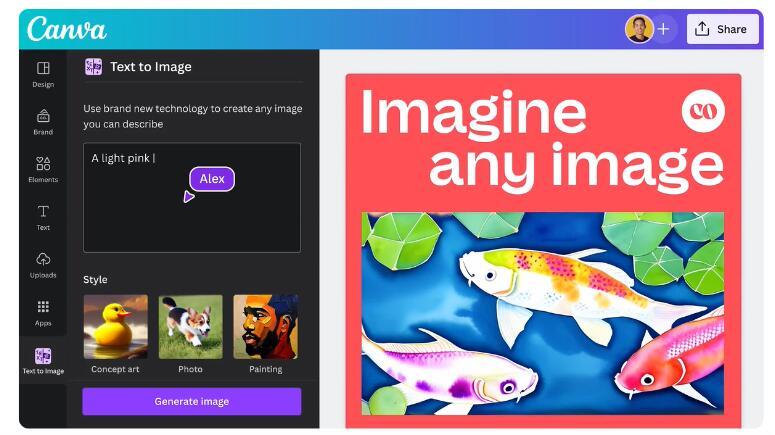
At the core of Canva's appeal is its comprehensive suite of tools that cater to a spectrum of needs, from basic graphics to complex designs. The platform's integration of AI image generation introduces a new dimension of convenience, enabling users to craft imagery by inputting text prompts and harnessing the power of AI algorithms. Canva's status as a free online tool further enhances its accessibility, allowing individuals with various skill levels to experiment with AI-generated visuals and explore its potential for enhancing creative projects.
Pros:
User-friendly and easy for all skill levels
Offers varied templates and features
Open to everyone without cost
Cons:
Limited customization
Watermark on the free version
Since it is an online AI Image Generator, so, it requires stable internet for use
Pricing:
Canva offers a range of pricing plans, including 3 plans: free version, Pro and Team options. You can start from $17.99 per month for one person.
DALL·E 2: Best Easy-to-Use AI Image Generator
DALL·E 2 stands out as a leading AI image generator due to its early success in producing captivating images accessible to a wide audience. Its simplicity shines as users type prompts, click Generate, and receive four variations in seconds. While now priced at $15 for 115 credits, its user-friendly interface and affordability at around $0.13 per prompt or $0.0325 per variation make it a valuable choice.
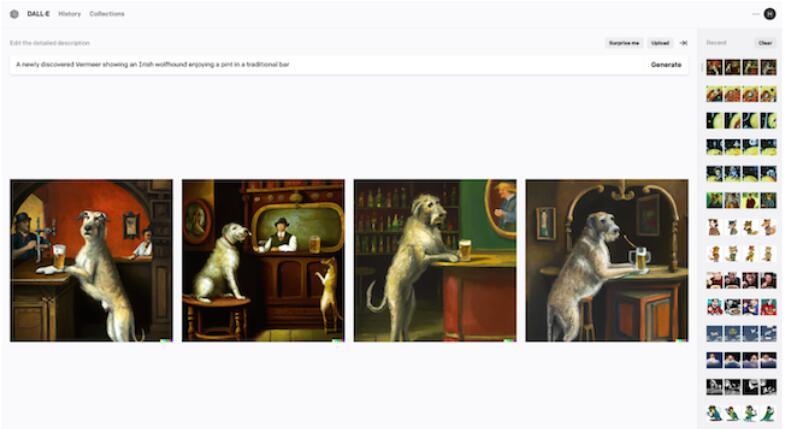
Beyond ease of use, DALL·E 2 offers potent features like the image editor for adding frames and expanding generated or uploaded images through out-painting. It also supports in-painting, enabling users to remove parts of an image and replace them with AI-generated elements. OpenAI's DALL·E 2 API further allows integration with various applications, offering opportunities for automation and creative projects tied to responses from tools like Google Forms and HubSpot.
Pros:
Incredibly easy to use
Relatively affordable
Cons:
Pretty basic features
Generally produces the least photorealistic results
No longer has a free trial from April
Pricing:
115 image credits can be purchased for $15. API pricing is complex and starts from $0.016/image.
DreamStudio(Stable Diffusion): Best for Customization and Control of AI Images
Stable Diffusion distinguishes itself from DALL·E 2 and Midjourney by being open source, allowing individuals with technical expertise to download and run it locally for tailored applications. This extensibility enables model training and customization, widely utilized in services for various image generations. With an API and the toolset ClipDrop, Stable Diffusion offers versatility. Moreover, the public app DreamStudio, developed by Stability AI, provides powerful features, although still in beta like the rest of the list.
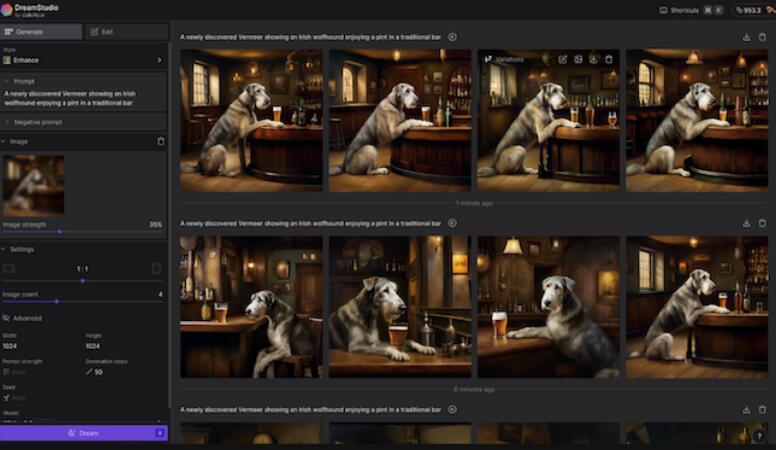
DreamStudio offers extensive control over AI image generation, featuring sliders to adjust final image size, prompt alignment, diffusion model steps, and generated image count. It allows the selection of algorithm versions, like SDXL 0.9, and even inputting specific seeds for reproducibility. In-painting and out-painting are available, and accessed via Chrome, and additional editing features are expected.
Operating on a credit system, DreamStudio grants 25 initial credits for about 30 prompts or 120 default setting images; credit usage varies with model complexity and image generation volume, requiring purchasing once depleted.
Pros:
Only major AI image generator that still offers free credits
Incredibly affordable and customizable
Super powerful with generally great results
Cons:
More of a learning curve than some other AI art generators
Editing tools aren't very intuitive
Pricing:
Free for 25 credits. From $10 for 1,000 credits
Adobe Photoshop (Firefly): Best for Integrating AI-Generated Images into Photos
Adobe, with a history of integrating AI into its apps for over 15 years, recently introduced a text-to-image generator called Firefly, initially in beta. It's accessible via the web, Adobe Express, or optimally through the latest Photoshop beta, requiring a Creative Cloud subscription. Firefly excels in generating images from text descriptions and crafting text effects. Additionally, it recolors vector art, and adds AI-generated elements, particularly standing out for this last aspect within the web app.

Assessing Firefly purely as a text-to-image generator reveals mixed outcomes, often surpassing DALL·E 2 or Stable Diffusion for certain prompts, yet occasionally leaving intentions uncertain. However, its integration with Photoshop proves remarkable, notably through the feature Generative Fill. This tool enables users to replace image portions by selecting an area and inputting a prompt. Impressively, Generative Fill maintains image context, as seen with the matched depth-of-field blur and colors for the added castle.
DALL·E 2 and Stable Diffusion sparked discourse on image-generating AIs, yet Adobe's Firefly presents a pioneering implementation, offering a glimpse of the future. It's a substantial tool intended for widespread use among Adobe's professional user base. Notably, during its beta phase, Firefly-generated images are not intended for commercial utilization.
Pros:
Widely used and powerful
Integration with Firefly: AI-powered image generation within Photoshop
Generative Fill: Replaces parts while maintaining coherence
Cons:
Complexity: Can be overwhelming
Requires ongoing payment
Takes time to master
Pricing:
Free beta online
Photoshop is available for $19.99/month as part of the Creative Cloud Photography Plan.
Midjourney: Best for the AI Image Results
Midjourney consistently delivers my preferred outcomes among all the image generators on this list, yielding coherent, textured, and visually captivating images. Its advantage lies in rendering lifelike people and objects with remarkable naturalness, even securing an art competition win. However, a significant drawback is its beta access limited to Discord, requiring users to type commands for image generation, which are then posted publicly. This community approach might deter business use. Despite this complexity, well-detailed help documents guide users through advanced features like model versions, upscaling, and blending, leading to impressive results.
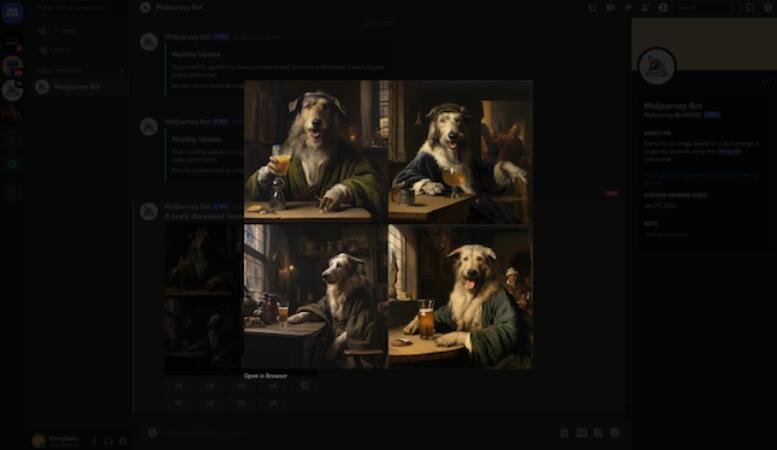
Pros:
Consistently produces the best-looking AI-generated images
The community is a great way to get inspiration
Cons:
Can only be used through Discord—which is just strange
Images you generate are public by default
Free trials are currently suspended
Not beginner friendly
Pricing:
From $10/month for the Basic Plan which allows you to generate ~200 images/month and provides commercial usage rights
The Best AI Image Generators Compare in Table
The Bottom Line
In the dynamic landscape of AI image generators, these five standout platforms, Canva, DALL·E 2, Midjourney, DreamStudio, and Firefly, showcase the rapid evolution of creative possibilities. Each caters to diverse needs, from user-friendly design to intricate customization, underlining how AI has transformed the art of visual creation in 2023. Select one and get started to generate kinds of images with AI today.



