5 Best Free YouTube VPN in 2023 - Watch Blocked YouTube Videos Anywhere
YouTube - the online video unicorn, the world's greatest repository for user-generated and commercial video. However, the unicorn is not available for access everywhere. Most people across the globe have no issues accessing YouTube, except in countries where the platform is blocked, such as China and North Korea, when they are trying to watch certain videos on YouTube, with only a line of text on the screen: This video is not available in your country or region. Silent and cold.
Since some YouTube content is geo-restricted, so you can only watch it if you're in the right region. What if you want to watch and learn some videos from blocked regions, or when you are traveling abroad or on a business trip but need to access YouTube or more cases like that, how to bypass the YouTube region block? To help you get out of this, VPN for YouTube comes into being.

Virtual Private Network (VPN) can help you access blocked content from anywhere in the world. YouTube VPN is an easy way to unblock YouTube - remove restrictions by region and watch blocked content smoothly. This guide will introduce the top 5 best VPNs for YouTube and show you how to use these YouTube VPNs. Let's get it started.
Table of Contents
What A VPN for YouTube Can Do for You
A VPN, or Virtual Private Network, can be used for various cases when accessing YouTube. Here are a few ways a VPN can benefit YouTube users:
1. Access geo-restricted content: YouTube may restrict access to certain videos or channels based on a user's geographic location. By using a VPN, users can connect to a server in a different country and access content that is otherwise unavailable in their region.
2. Increase privacy and security: When using a VPN, all internet traffic is encrypted and routed through the VPN server, making it more difficult for others to intercept or track online activity. This can be particularly useful for users who are concerned about their privacy or security when accessing YouTube.
3. Bypass censorship: In some countries, YouTube may be blocked or censored by the government or internet service providers. By using a VPN, users can bypass these restrictions and access YouTube content freely.
Overall, a VPN can provide YouTube users with greater flexibility, privacy, and security when accessing the platform.
Overview of 5 Best VPNs for YouTube
1. NordVPN: The top 1 VPN for YouTube and other streaming websites. Large networks with 5,000+ servers, and great unblocking skills.
2. ExpressVPN: Easily bypasses restrictions. Fast and reliable, with over 3,000 servers in 94 countries.
3. PrivateVPN: With fast servers in 63 countries to access YouTube.
4. Windscribe: The #4 best free VPN for YouTube, with 10 free server locations.
5. SuperVPN: The most used YouTube VPN on Android.
5 Best YouTube VPNs to Bypass Region Blocks
1. NordVPN
Available on: Windows, Mac, Android, iOS, Linux
Servers: 5,000+
Streaming services supported: Netflix, iPlayer, YouTube, Amazon, Hulu
Maximum devices supported: 6
Money-back guarantee: 30 days
Average speed: 92 Mbps

NordVPN has always been the top VPN for YouTube TV in recent years. It supports most countries and regions among YouTube VPNs, operating more than 5200 servers in 60 countries. That ensures users can find a quick node in any circumstance. By using NordVPN, a possibly best YouTube VPN app for now, you are able to stream Netflix, HBO, and more channels including YouTube TV allowing up to 6 simultaneous devices.
Although unlike SuperVPN mentioned above, NordVPN is not a free YouTube VPN, its 7-day free trial is enough for new users and they can make a decision whether to subscribe or not in the future.
How to Use NordVPN with the 7-day free trial?
1. Download it from App Store and Google Play to your mobile phone.
2. Open the app and sign up by using your personal e-mail address.
3. After finishing sign-up, the 7-day trial invitation will automatically jump out. Tap "GRAB DEAL NOW" to continue.
4. Add a credit card or Paypal to subscript. After finishing, choose a location you'd like to switch and tap "quick connect" to finish the process. You can cancel your subscription at any time.
2. ExpressVPN
Available on: Windows, Mac, Android, iOS, Linux
Servers: 3,000+
Streaming services supported: YouTube, Netflix, Amazon, Hulu, Peacock
Maximum devices supported: 5
Money-back guarantee: 30 days
Average speed: 90 Mbps

Express VPN is another YouTube VPN that you can trust and rely on, which offers excellent speeds, great streaming capabilities, and intuitive apps. It operates more than 3,000 servers in 94 countries. Every server is optimized for maximum speed and protected with cutting-edge security standards. It is an ideal YouTube VPN available today – and with a 30-day money-back guarantee backing you up, you can test out the service and judge whether it is the right and deserved choice before your purchase.
Express VPN is available for Windows, macOS, iOS, Android, and Linux which are easy enough even for kids to use. It also added a Chrome browser extension that enables you to quickly set up an encrypted proxy to the server right in your browser that unblocks YouTube.
How to use ExpressVPN for YouTube?
1. Sign up to ExpressVPN and download the app for your computer or mobile device.
2. Launch the VPN app and set it up, and then find and click the "Location" button.
3. Connect to a VPN server in the country of the YouTube library you want to access.
3. PrivateVPN
Available on: Windows, Mac, Linux, Android, iOS
Servers: 200+
Streaming services supported: YouTube, Netflix, HBO, BBC iPlayer, Hulu
Maximum devices supported: 10
Money-back guarantee: 30 days
Average speed: 94 Mbps

PrivateVPN is one of the best VPNs for YouTube. As a reliable VPN for streaming, it unblocked every service we tested it with, including 14 Netflix libraries, which runs many servers that work with streaming platforms around the world. PrivateVPN always works well for Netflix, Hulu, Disney+, BBC iPlayer, Amazon Prime Video, and of course, YouTube.
How to use PrivateVPN for YouTube?
1. Download and Install. Install and launch PrivateVPN software.
2. Log in. Log in with your username and password after creating an account.
3. Select and Connect. Select the nearest server or smart connect to the YouTube servers.
4. Go browsing. Browse the online YouTube site or launch the YouTube app to watch videos.
4. Windscribe
Available on: Windows, Mac, Linux, Android, iOS, Windows Mobile, Browser
Servers: It offers servers in over 60 countries.
Streaming services supported: YouTube, Netflix, BBC iPlayer, Amazon Prime Video
Maximum devices supported: Unlimited
Money-back guarantee: 3 days
Average speed: 90 Mbps

Windscribe is another professional-looking YouTube VPN with more than 10 free server locations for you. Windscribe offers secure and safe connections for users. It shines as one of the best free VPNs for YouTube with great security and excellent ability to unblock streaming services.
As the best free YouTube VPN, Windscribe offers free VPN servers in 10 countries that you can use to access YouTube on school WiFi or in blocked countries. Additionally, it offers 9 free servers in the US, allowing you to avoid NBA and MLB blocks without spending any money.
How to use Windscribe YouTube VPN for free?
1. Register an account on Windscribe's website and select a Plan.
2. Download the Windscribe VPN app on your computer or device.
3. Launch the VPN app after the installation completes and sign in, and then connect to a server that supports YouTube access.

5. SuperVPN
Available on: Android only
Servers: with servers in over 8 countries, 8 cities
Streaming services supported: YouTube, BBC iPlayer
Maximum devices supported: 1
Money-back guarantee: 30 days
Average speed: 50 Mbps
If you use an Android mobile phone and type the keyword “YouTube VPN” on Google Play, you will find that the most downloaded app relating to the subject is SuperVPN, with more than 100 million people using it. And 4.7 is also a remarkable score. The app earns money from advertising displays. If you don't care about the advertisement (not bothering at all), it's a permanently free YouTube TV VPN for you. Also, it supports free multiple-region switching. Users can change the IP location without any limitations.
How to use SuperVPN for YouTube?
Step 1: Download SuperVPN, the most used YouTube VPN app from App Store or Google Play.
Step 2: Open the app and authorize mobile access to SuperVPN. Select the location that you would like to switch by tapping the upper right icon.
Step 3: After locations are confirmed. Tap "connect" and accept the connection request, then you can watch YouTube TV without restriction.
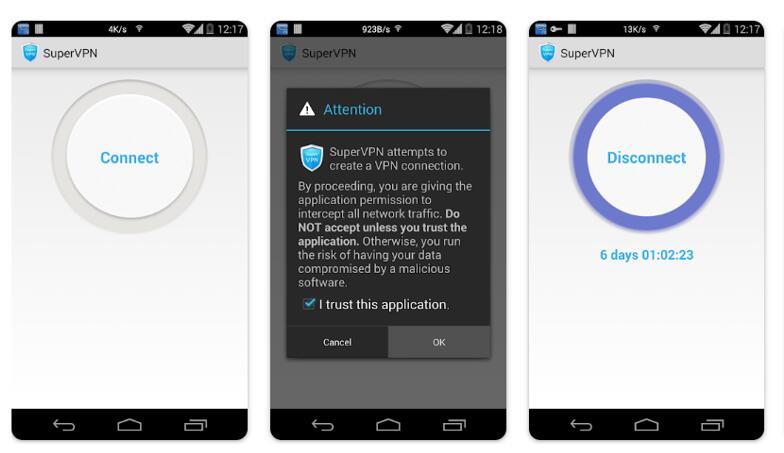
How to Use VPN YouTube
After learning about the 5 best YouTube VPNs, let's take a look at how to use a YouTube VPN to watch any videos without restrictions in any restricted area (like in another country, in a school or in your company, or under other conditions). Just follow the steps below:
Step 1. Select one of the best YouTube VPNs from above, anyone is OK.
Step 2. Install your selected YouTube VPN software or app on your devices, your computer, or your mobile phone.
Step 3. Log into the VPN service. And then select a server in the country where the YouTube content is available.
Step 4. Go to the YouTube website or just launch the YouTube app if you have installed it on your device.

Tips: Certainly, you can also choose other YouTube VPNs from the market, but the 5 VPNs in this article were tested and proved good which is worth trying.
FAQs about VPN for YouTube
Q1. Why YouTube is blocked in some regions?
The reason for blocking YouTube content varies, depending upon the country, nation, and specific areas.
For countries: the following content on YouTube may be blocked
- Content may lead to social or political unrest
- Content criticizes the administrators of a specific nation
- Content criticizes religion or religious figures
- Content violates copyright or intellectual property protection laws
- Content breaks morality-based or anti-hate speech legislation
- Content contravenes laws relating to national security
For specific areas:
Some schools or companies may block YouTube due to the site's high use of bandwidth, as well as the traditional notion that students and workers should concentrate on their work and study.
Q2. What countries and regions where YouTube currently blocked?
- China (excluding Hong Kong and Macau)
- Eritrea.
- Iran.
- North Korea.
- South Sudan.
- Turkmenistan.
Q3. What can a YouTube VPN do?
A VPN for YouTube can do a lot of really useful things for you, including the following 3 outstanding ones and more.
1. Firstly, it can enable you to access videos that are blocked in some countries or regions when you are not allowed to visit for some reason.
2. You will be allowed to access YouTube on networks where the video streaming site is blocked entirely. This means that when you're using the Wi-Fi at your school, college, local library, or company, you can connect to YouTube VPN and access all the great content on YouTube to aid your studies or work.
3. It can protect your general privacy and anonymize your online activity.
Q4. How does a YouTube VPN work?
When you use Wi-Fi or other wireless networks, your internet service provider (ISP) uses its own servers to send and receive data from and to websites. This means your ISP can know exactly what your traffic is, and can set limitations on what you access.
When you connect to a VPN, your traffic is redirected through one of the VPN's own servers, where it is simultaneously encrypted and rendered anonymous. As a result, even though your ISP can see how much bandwidth you're consuming, it cannot determine what you are seeing. The access restriction will be void in this situation.
Q5. How to choose a VPN server for YouTube?
The best YouTube VPNs featured in this article are based on different needs and criteria. They all offer paid services. Choose a VPN that suits you best should according to your own needs. For example, the number of devices you often use, the devices you commonly use, and the VPN quality of the VPN provider itself, including the number of servers, network speed, encryption technology, etc.
The Bottom Line
There are lots of YouTube VPNs on the market for you to choose from. Each one has its pros and cons here are the 5 best ones among them after experiments. Some are free YouTube VPN to use and others, YouTube VPN premium, support a 7-day trial or 30-day trial. But no matter how they earn money to keep service continuing, they are reliable and widely used. By using them you can easily erase the gap and achieve freely watching on YouTube. Now move your figure!
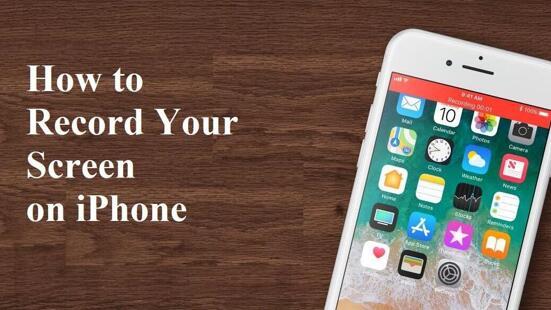


![What is IPA? How to Install IPA on iPhone? 5 Methods [Tested]](../static/picture/IGdpdWGjw17nVHSz2My7.jpg)