Top 10 Best VPNs for FireStick - How to Choose, Install and Set Up
Amazon's Fire TV devices revolutionized streaming viewing. You can access every subscription you pay for via a single HDMI port - but only depending on where you are in the world. You may discover that some specific content is unavailable, or you may lose access to your native content if you travel abroad or go on a business trip. That is why a Fire Stick VPN comes in handy. By bringing all of your streaming service subscriptions on one device, you can make your Fire Stick the ultimate companion – no matter at home or wherever you will go. The best Fire Stick VPN makes it simple.

You can surf streaming platforms like Netflix, BBC iPlayer, Disney+, Peacock, HBO Max, Hulu, and more by virtually changing your real IP using the best VPN for Fire Stick. A Fire Stick VPN is a crucial tool for making the most of your subscriptions, whether you're overseas and want home TV or at home and want to see some content that is geo-restricted.
Nevertheless, not every VPN can handle the job. This guide tested many VPN services for the platform and will provide the best VPNs for Fire Stick accessible right now. With a Fire Stick VPN on your side, you can access your native broadcaster while elsewhere, as well as stream overseas media, while also securing your connection and assisting in the prevention of cyber-attacks. Then, which one is the best VPN for Fire Stick?
Table of Contents
Top 3 Picks for Fire Stick VPN
Before delving deeper into each Fire Stick VPN, let's take a look at the top three choices.
1. ExpressVPN – The Best Fire Stick VPN for 2022
All-purpose VPN. Speedy, trustworthy, and secure. Excellent for HD/4K streaming. Its dedicated Fire TV app is simple to install and set up. The ExpressVPN app for Firestick is compatible with the remote and Alexa for a fast connection.
2. NordVPN – Most Known VPN for Amazon Firestick
NordVPN is perhaps the most well-known VPN on the market, and it obtains that reputation with high-quality software. The NordVPN live map interface makes it simple to locate servers all over the world. It's dependable, secure, and efficient, and it gives an excellent streaming experience on the Fire Stick.
3. CyberGhost – Great Fire Stick VPN for Money
CyberGhost is ranked third on this list, preserving its position as an easy-to-use, fast Fire Stick VPN. CyberGhost app for Firestick is accessible directly from the Amazon Appstore and is well-known as a superb VPN for streaming. CyberGhost VPN for Fire Stick performs well, automatically connecting to the best servers for your needs.

10 Best Fire Stick VPNs in 2022
1. ExpressVPN – The Best Fire Stick VPN for 2022
ExpressVPN is the finest choice for a Fire Stick VPN that is amazing for streaming and also provides the greatest experience on all of your other devices. Get ExpressVPN and enjoy the convenience and joy that comes with safer streaming - no matter where you are - in no time.
VPN Features for Fire Stick
- Secure and private. Built around industry-standard AES-256 encryption, the in-house Lightway protocol is super secure and fully open-source.
- No log. All its servers are RAM-only, none of your activity is ever saved or logged.
- Compatible with common platforms and services. Intuitive Fire Stick VPN app.
- ExpressVPN app for Firestick is compatible with the remote and Alexa.
- To avoid IP leakage, an automatic kill switch is used.
- 3,000 servers spread over 94 countries.
- Efficient support. The support is available 24/7 and is the fastest.
- No-questions-asked 30-Day Money back guarantee.
Supported Amazon devices, including:
- Fire TV Stick 4K and 4K Max
- Fire TV Stick 2nd and 3rd Generation
- Fire TV 2nd and 3rd Generation
- Fire TV Cube

How to Get Fire Stick VPN from ExpressVPN
Step 1. Go to ExpressVPN website and create an account, and then complete a subscription.
Step 2. Input “ExpressVPN” in the search bar of your Fire device, and then find the app, download it, and install it.
Step 3. Sign in with your account, and then connect to a VPN location and stream your favorite media.
For more information, refer to the ExpressVPN Firestick page.
2. NordVPN – Most Known VPN for Amazon Firestick
NordVPN is a popular name in the world of cyber security and high-quality VPN services. NordVPN is a good choice for streamers due to its large number of servers and fast speeds. Like Express, NordVPN supports easily unblocking Netflix, Amazon Prime, iPlayer, etc., and provides good services for Amazon Firestick, allowing you to view what you want wherever you are.
VPN Features for Fire Stick
- Excellent encryption. Premium security tools safeguard your personal information.
- Kill switch, IP and DNS leak protection, and no log policy are all included.
- A massive selection of worldwide servers on 5,400+ servers in 60 countries.
- Speeds are fantastic, reaching over 700Mbps (faster than ExpressVPN), ensuring that you are never left buffering.
- It offers a simple application for FireStick and Fire TV devices.
- The support team is on hand 24/7 for assistance.
Supported Amazon devices, including:
Amazon Fire TV:
- Amazon Fire TV Cube
- Amazon Fire TV 4K
- Amazon Fire TV 1st Generation
- Amazon Fire TV 3rd Generation
Amazon Fire TV Stick:
- Amazon Fire TV Stick 2nd Generation
- Amazon Fire TV Stick 3rd Generation
- Amazon Fire TV Stick 4K
Amazon Fire Tablet:
- Amazon Fire Tablet 7
- Amazon Fire Tablet 8
- Amazon Fire Tablet 10
- Amazon Fire Kids Tablet

How to Get NordVPN for Firestick
Step 1. Sign up and get a NordVPN subscription.
Step 2. On the Fire TV Stick home screen, search NordVPN app, get and install it.
Step 3. Log in with your credentials and then connect to a server, after that, you can watch any content you prefer.
For more information, refer to the NordVPN Firestick page.
3. CyberGhost – Great Fire Stick VPN for Money
Another Fire Stick VPN, CyberGhost VPN for Amazon Firestick, is another user-friendly Fire TV Stick application. It is one of the best VPNs on the market for streaming access. Furthermore, it prevents you from leaving recognizable footprints while streaming on FireStick or browsing the internet. It also offers a user-friendly interface for FireStick that allows you to get started right away.
VPN Features for Fire Stick
- Best-in-class encryption solution that safeguards your internet activities.
- No-log policy is strictly enforced. There are no IP/DNS leaks.
- With over 7,000 servers in 91 countries.
- Dedicated streaming capabilities.
- Servers throughout the United States and around the world - Excellent for Firestick.
- Good speed. Server optimization increases your internet speed.
- Connect up to 7 devices at the same time.
Supported Amazon devices, including:
- Fire TV (at least Fire OS 4.6)
- Fire Stick (2nd generation and later)
How to Get CyberGhost VPN for Firestick
Step 1. Do as before, finish a CyberGhost subscription after creating an account.
Step 2. Go to your Fire Stick, search and install CyberGhost VPN on your device.
Step 3. Log in and enter the code. Validate the PIN. Then, connect to a server to get started.

For more information, refer to the CyberGhost Firestick page.
4. Surfshark
Surfshark, in addition to CyberGhost, is an excellent value-for-money Firestick VPN. It is one of the most affordable VPNs on the market, with an excellent price-to-feature ratio. With AES 256-bit military-grade encryption, always be sure that your Amazon Fire TV Stick streaming activities are secure.
With over 3,200 servers in 95 countries, it provides a secure and safe online experience. Surfshark is one of the best VPNs for Firestick since it has a kill switch, a strict no-logs policy, leak prevention, private DNS, Camouflage Mode, and a slew of other features. Surfshark may be used on a variety of devices other than Firestick, such as desktops, smartphones, and tablets.

For more information, refer to its Firestick page.
5. IPVanish
IPVanish is another good VPN service that works well with your FireStick. It runs over 2,000 servers in over 75 countries. IPVanish provides strong connection security with 256-bit AES encryption and the availability of OpenVPN and IKEv2 protocols.
- Excellent Fire TV Stick app.
- Fast speeds.
- Supports popular streaming websites.
- Limitless connections at once.
- Money-back guarantee of 30 days.
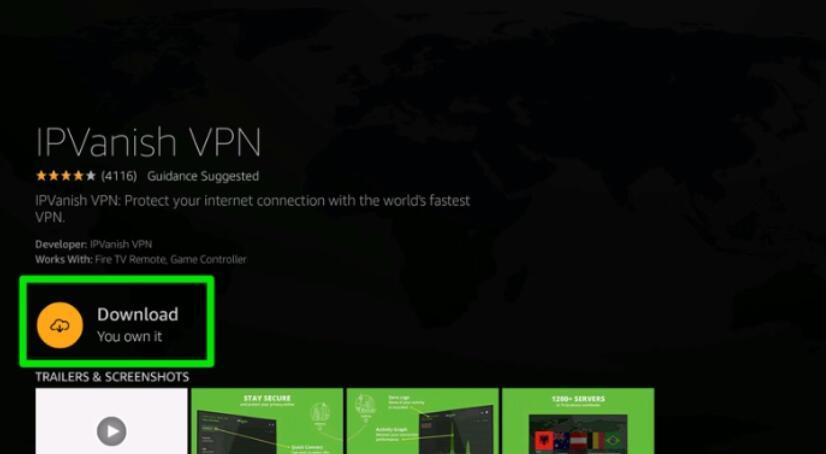
For more information, refer to its Firestick page.
6. Private Internet Access (PIA)
Private Internet Access (PIA), which has the largest network of servers on the market, is the next best VPN for Firestick. With over 29,000 servers scattered over 84 countries, its consumers have an unequaled number of alternatives.
AES 256-bit encryption, a kill switch on all apps, leak protection, IP masking, and a firewall combine to provide PIA users with a formidable security arsenal. With split tunneling and an ad-blocker, you can watch on your Firestick with ease and security.

For more information, refer to its Firestick page.
7. PrivateVPN
PrivateVPN, founded in Sweden, features cutting-edge internet security tools to keep you anonymous while using Firestick. Supports connecting up to 10 connections at the same time.
- Easy to download and install, and quick to connect to a server.
- Stops ISP speed throttling.
- 2048-bit encryption and a no-log policy.
- Connection to the optimal server for your location with a single click.
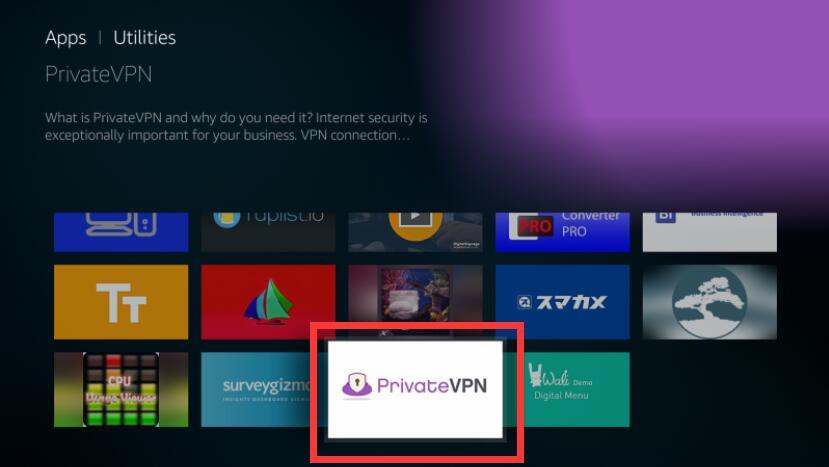
For more information, refer to its Firestick page.
8. Proton VPN
Proton VPN has finally released a Fire TV app. This is fantastic news. The Proton VPN Fire TV software has a very appealing design. A globe map is displayed in the background, with the option to 'Quick Connect' to the closest and quickest server.
- Simple Fire TV interface.
- Speeds that are above average.
- Audited open-source apps
- To install, you must have Fire TV OS 6 or later.
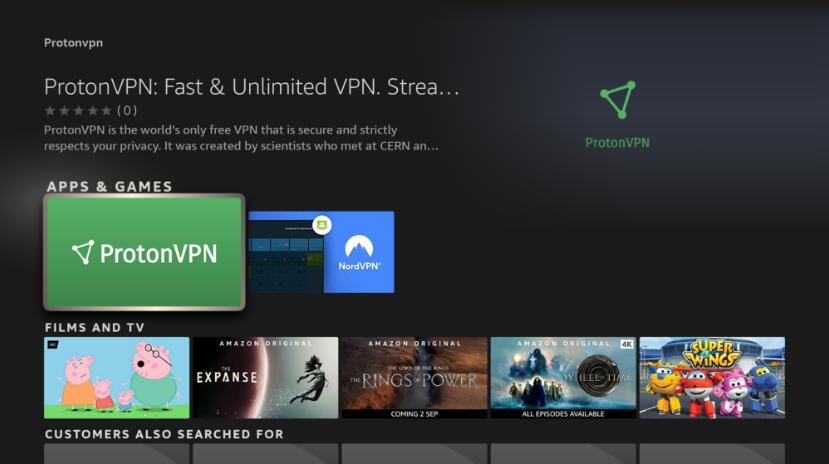
For more information, refer to its Firestick page.
9. Hotspot Shield VPN
Hotspot Shield is a back-to-basics alternative that gives you everything you need for a Fire Stick VPN, which simply gets the job done. The ability that Hotspot could unblock every Netflix library we tried it with was its crowning achievement. When it comes to Netflix on Firestick, Hotspot Shield is unparalleled.
- Unlimited data for streaming on Fire TV. View as much Fire TV content as you want, wherever you are.
- Not just stream Fire TV, but also everything else, like Netflix, BBC iPlayer, sports, live events, etc.
- Excellent VPN services. Stream content in HD quality on Fire TV.
- Massive networks. 3,200+ VPN servers in more than 80 nations.
- Fast speeds with a smooth streaming experience.
- 45-day money-back guarantee.

For more information, refer to its Firestick page.
10. Atlas VPN
Atlas VPN is a reliable option for Fire TV Stick streaming. It contains a dedicated Fire TV Stick app and speed-optimized servers for 4K streaming of your favorite content. You also get an unlimited number of simultaneous connections, allowing you to watch on all of your devices even simultaneously.
The WireGuard tunneling technique contributes to the excellent speeds of Atlas VPN. Even better, it offers affordable rates. You can test out Atlas VPN's free version if you wish to. The Fire TV Stick app, however, is exclusively accessible to subscribers.
- Fire TV Stick app.
- Unlimited connections at once.
- 4K servers with improved speed.
- 30-Day Money-back guarantee.

For more information, refer to its Firestick page.
How to Choose a Fire Stick VPN
Before making a decision, the following are some of the most essential aspects that were suggested and evaluated.
#1. Connection speed. When looking for a Fire TV Stick VPN, one of the most important elements to consider is connection speed.
#2. Encryption Strength. The most effective encryption protocol is OpenVPN AES 255-bit. This protocol is used by all popular VPN providers. It is regarded as the best in the industry.
#3. Security Abilities. Some of the most crucial security features to consider while investigating the Firestick VPN are DNS leak protection, split tunneling, and a kill switch.
#4. No-Log Policy. To be regarded totally secure, a VPN should have a no-logs policy.
#5. Customer Support. A good Firestick VPN does not necessitate contacting customer care. However, if the need arises, assistance must be promptly available.
#6. Refund Policy. A money-back guarantee is one of the most important factors to consider when choosing a VPN. With the free VPN trial, you can test the VPN and see if it is right for you.
How to Install and Use a VPN on Fire TV
The previous section details how to use Expressvpn, Nordvpn, and CyberGhost with Firestick. How can I then set up and use additional VPNs on my Firestick? Since their methods of use are similar, you can do as follows:
Step 1. Select a VPN that supports for Fire TV app, all the VPN services in this article do.
Step 2. Sign up for your chosen Firestick VPN service, then head to the Amazon Appstore on your Fire Stick.
Step 3. Search and Install the corresponding Firestick VPN app, and sign in.
Step 4. Connect to a server and start to enjoy your Fire TV media.
The Bottom Line
For those who are security conscious, using a VPN is an easy method to benefit from unrestricted freedom across borders and to safeguard their online privacy. Choosing the best VPN is never an easy chore, though. The top VPN services for Fire TV and Amazon Firestick have been listed above. Since using a Firestick with a VPN demands top security and quick speed, they are all required to pay for the service. Fortunately, all of them offer a money-back guarantee so that you can test and find the one that you prefer most before buying a monthly or yearly plan. You will undoubtedly find some of the greatest VPNs for Firestick.
In terms of overall value, ExpressVPN, NordVPN, and CyberGhost VPN are our top choices for anyone who frequently use a VPN service for Firestick entertainment.



