Simple Steps to Sign Up for ChatGPT Without A Phone Number
ChatGPT has been on the rise for a while now, and it's an artificial intelligence language model that is useful to some extent in all walks of life around the world. Due to some known or unknown reasons, like strict internet censorship laws and regulations, ChatGPT cannot be used in some countries and regions. So how to register and use a ChatGPT account in regions outside of these regions? Or in other words, how to sign up for ChatGPT without a phone number?

Table of Contents
Restrictions When Registration for A Chatbot
Let's learn first, there are two restricted conditions in the process of registering a chatbot:
IP Address:
One is the countries and regions where your IP address is restricted. For the specific regions, please check the third part of this article. This problem can be solved by trying a VPN. You're suggested to use a paid VPN thanks to its pro services. However, if you have no budget, you can try out some best free VPNs.
Phone Number:
The second limitation is phone verification. That is to say when you register a ChatGPT account, you need to use a valid mobile phone number for verification. Users who don't have a valid mobile phone, or even not in these unrestricted countries, have no way to achieve it.
Don't worry. Next, this article will tell you how to pass these two limits and implement ChatGPT sign up without phone number.
How to Sign Up for ChatGPT Without Phone Number
Let's learn how this method works as a whole first. This method allows you to use a VPN to bypass geographical restrictions, and then use a virtual phone number to complete SMS verification. So, how to sign up for ChatGPT without a phone number that is valid?
Prepare:
- A VPN service
- Your Gmail
- An account for the Virtual number platform
Step 1. After testing, the virtual number platform sms-activate.org works well. So, create an account on this platform first.
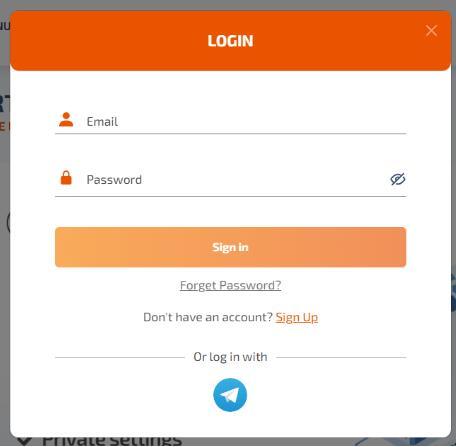
Step 2. Top up your balance.
In order to buy a virtual number and accept a confirmation code for OpenAi, you need some rubles which depend on what countries you choose later. Choose a convenient way to top up, and you can proceed with the purchase for a valid virtual number to receive the code.
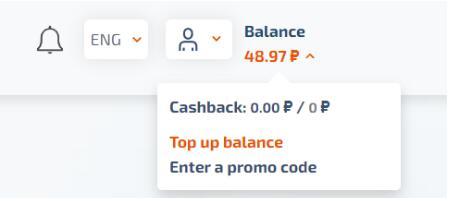
Step 3. Open the ChatGPT account registration page. Use your Gmail to sign up.
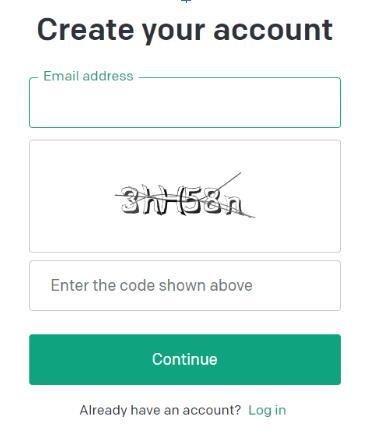
Note: Use a VPN to make sure your current IP address is in a country where the chatbot is available. VPN for India, South Korea, Japan, Singapore, USA, and the addresses of these countries will be suitable.
Step 4. Follow the registration guides until you reach this page. Here the phone number of Korea is chosen because of the proxy, but it is better to choose the number of India or Indonesia to register.
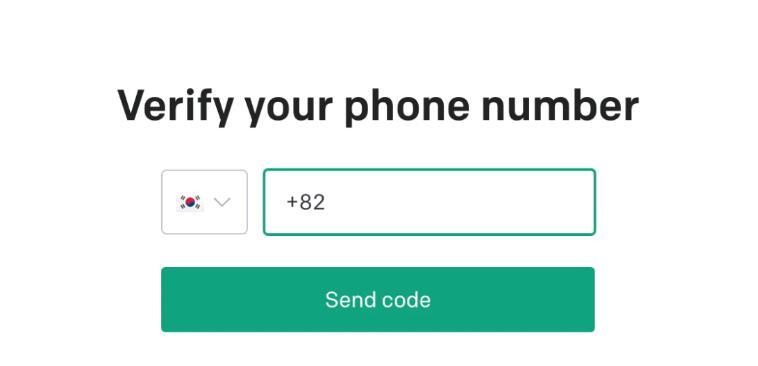
Step 5. Go to the SMS-Activate website, enter OpenAI in the search menu on the left, and select India or Indonesia from the list of countries. And then Click the “cart” icon to buy a number.
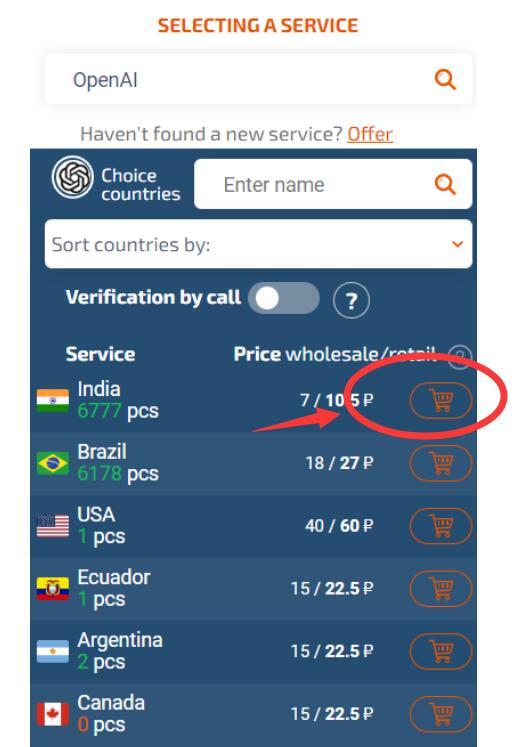
Step 6. After purchase, you will see the number, and copy it.
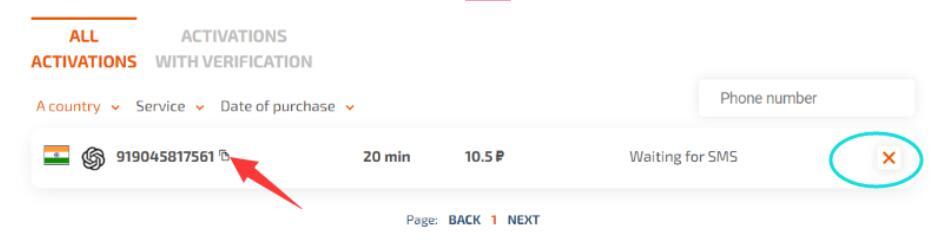
Tip: If your purchased number has not received the verification code within 20 minutes, don't panic, you can click the cross button on the right, and the rubles you have paid will be refunded immediately. You can buy a new number.
Step 7. Paste your number on the Chatbot registration page. Click the "Send Code" button.
Step 8. Your confirmation code will appear on the site in a moment. Input it to finish the verification. And then, it’s done. You can start using the ChatGPT for free now.
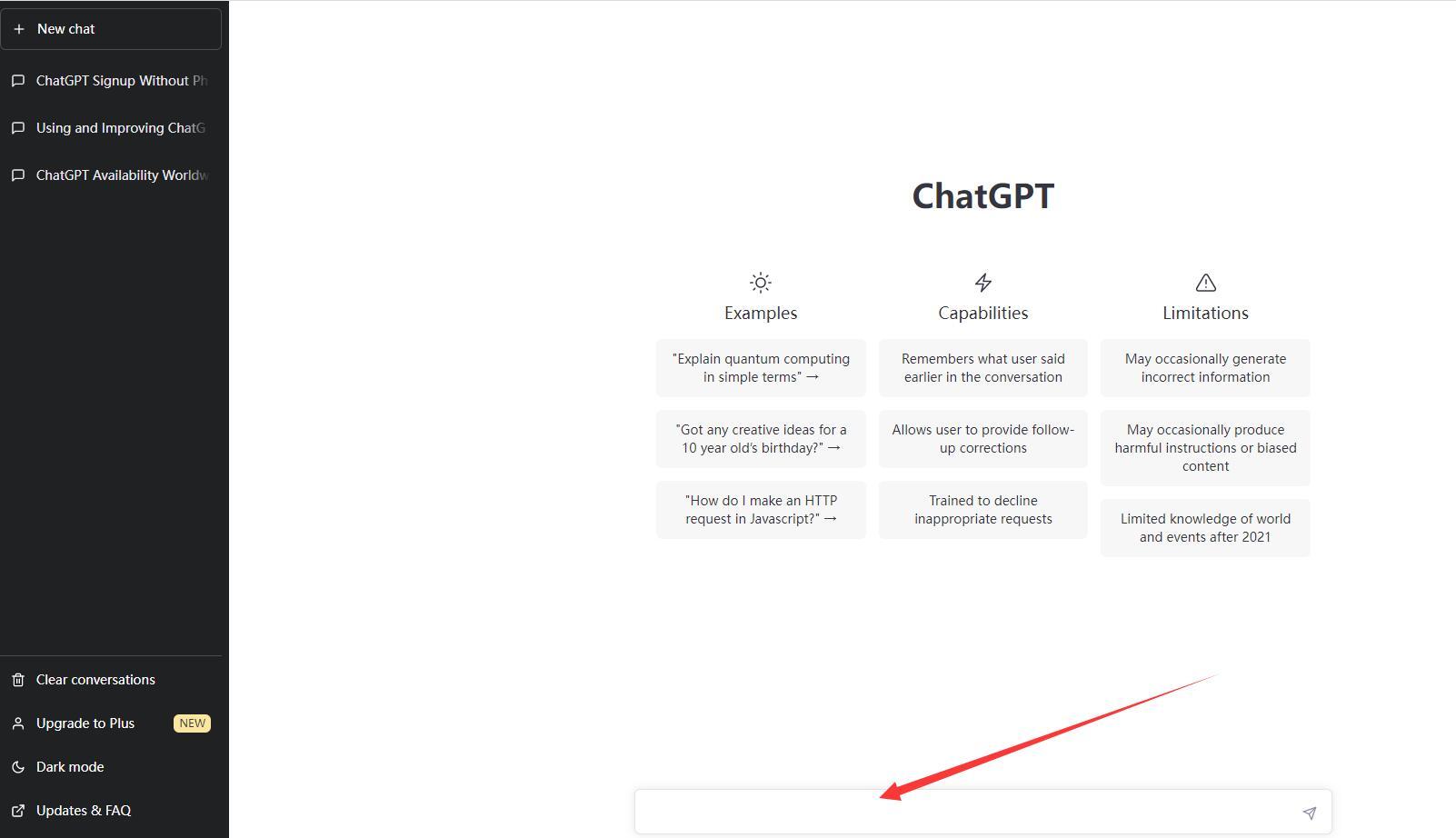
List of Countries Where ChatGPT is Restricted and Unavailable
- Russia
- China
- Hongkong
- Iran
- Afghanistan
- Syria
- Ethiopia
- Northern Dynasties Xian
- Sudan
- Chad
- Libya
- Zimbabwe
- Somalia
- Cameroon
- Swat
- Central African republic
- Cape Verde
- Burundi
- Eritrea
FAQs about ChatGPT
What is ChatGPT?
ChatGPT is a large language model developed by OpenAI based on the GPT-3.5 architecture.
How can I use ChatGPT?
You can use ChatGPT by interacting with it through a chat interface or by integrating it into your own software application.
What kind of questions can I ask ChatGPT?
You can ask ChatGPT a wide range of questions on various topics such as history, science, literature, technology, and more.
How accurate are the responses provided by ChatGPT?
The accuracy of the responses provided by ChatGPT depends on the quality of the input question and the amount of information available on the topic.
Can ChatGPT understand and respond in different languages?
Yes, ChatGPT has been trained in a wide range of languages and can understand and respond in different languages.
How can I improve the accuracy of the responses provided by ChatGPT?
You can improve the accuracy of the responses provided by ChatGPT by asking clear and specific questions, providing relevant context, and correcting any mistakes made by ChatGPT.
Is ChatGPT capable of learning and improving over time?
Yes, ChatGPT has the ability to learn and improve over time as it is trained on more data and receives feedback from users.
Conclusion
That's how to sign up for ChatGPT without a phone number, also, it is a workable solution to fix to register for chatbot without using a private number if you don't want to use your own number. If you think this article is helpful to you, please share it with more people to help more people.



![What is IPA? How to Install IPA on iPhone? 5 Methods [Tested]](../static/picture/IGdpdWGjw17nVHSz2My7.jpg)