How to Recover Deleted Messages from Instagram with 4 Quick Solutions in 2023
Instagram is a major platform where people share memories with pictures and videos. It also involves comments and direct messages, which constitute vast amounts of data on the social podium. At times, we delete conversations and then realize that there are important messages and pictures in them. Whether it's personal or business data, there is a need to recover it when you found it still useful, but how do you recover deleted messages from Instagram?
Let's see how to recover deleted Instagram messages using 4 various methods, which are remarkable and tested ways to retrieve lost Instagram data. The time taken will depend on how large the data is, though.

Table of Contents
#1: Recover Instagram DMs Through Connected Facebook Account
It’s possible to recover deleted messages from Instagram if you have connected your account with Facebook. It will be more accessible to retrieve via the Facebook inbox option since the accounts are already linked.
Here is how to recover deleted messages from Instagram via your linked Facebook account.
Step 1: Visit your Facebook account via your browser. It should be the one linked to your Instagram account.
Step 2: Check on your Facebook private messages or what you receive via the Messenger app.
Visit the menu bar on the left, and tap on the Instagram Direct icon to get Direct messages there.
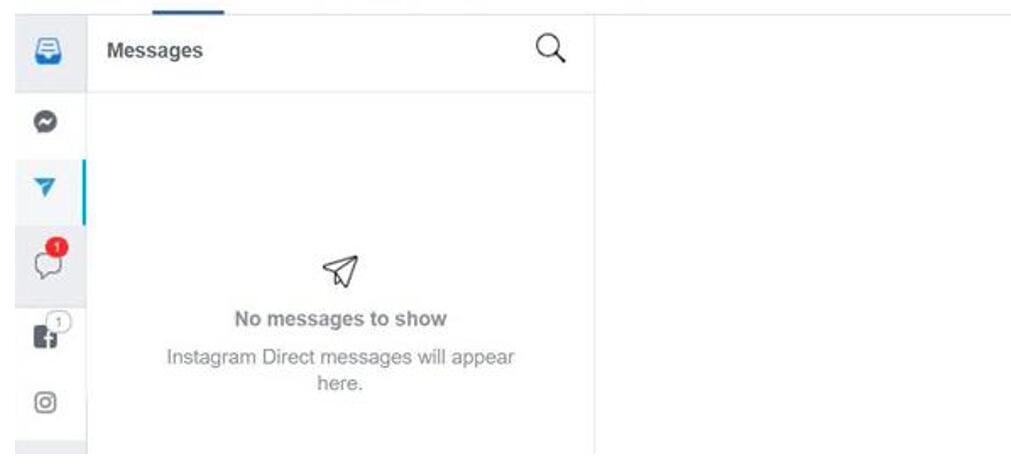
#2: Recover Instagram Messages Though Instagram Data
In the second solution, we will see how to recover deleted messages from Instagram via the Instagram servers. Thus, whenever you deleted a message, whether, on Android or iOS, it will not be on the Insta app, but the cloud will retain it.
Getting this data is as easy as requesting Instagram to recover your data. Here is how you perform the deleted Instagram messages come back via the app:
Step 1: Open the Instagram app and log in. Next, go to the profile icon below and tap on it.
Step 2: Click on Settings, proceed to Security, and tap the Download Data option. It's via the Data and History section.
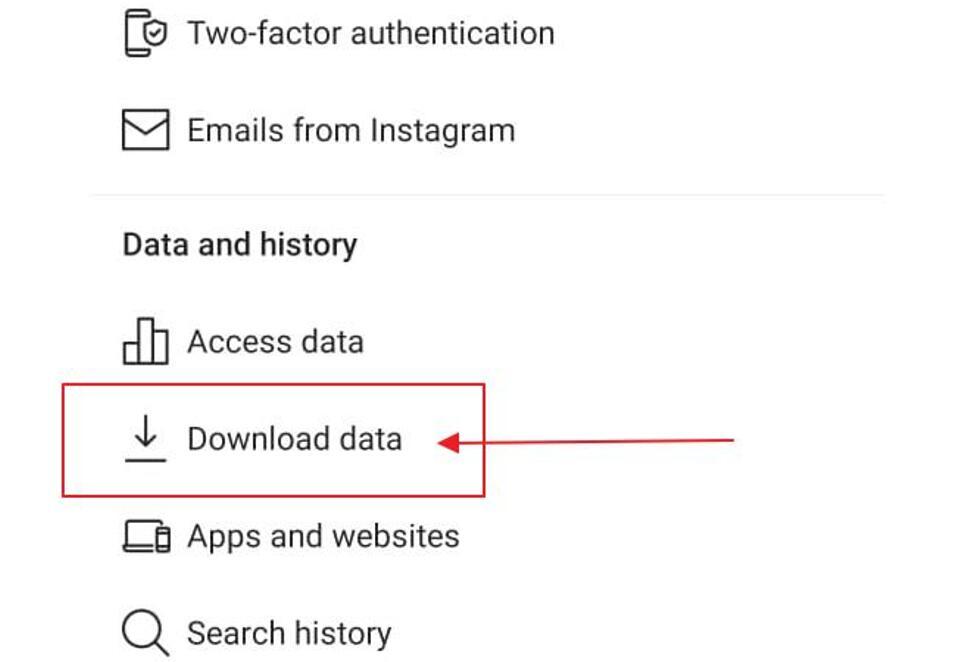
Step 3: Enter your email password and then tap on the ‘Request Download’ button.
Wait for the confirmation email from Instagram with a link to download the zipped file. It may take up to 48 hours, depending on the size of the file.
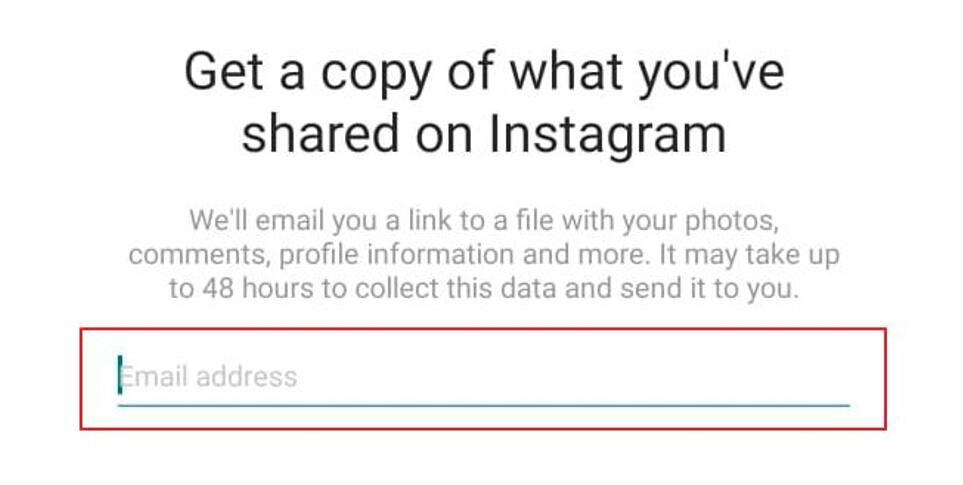
Notes: To retrieve the data, you need third-party applications for both Android and iOS. Some websites can perform the retrieval if you are on the PC.
#3: Recover Deleted Instagram Messages Using Third-Party Tools
You can also learn how to recover deleted messages from Instagram using various third-party tools. We will address how you can do it on your iPhone, Android, and online too.
How to Recover Deleted Instagram Messages on Android
If you are using an Android, one of the tools you can utilize is the Fucosoft Android Data Recovery app. It works with all Androids regardless of the phone brand. You can use Fucosoft to recover texts, photos, videos, and contacts.
It's also an excellent tool to use if you have deleted files from your internal memory or the SD card. Here is how you can use it to recover in the Instagram case:
Step 1: Download and install the application on your phone or tablet. Once you run it, select ‘Recover Lost Data’ from the first interface.
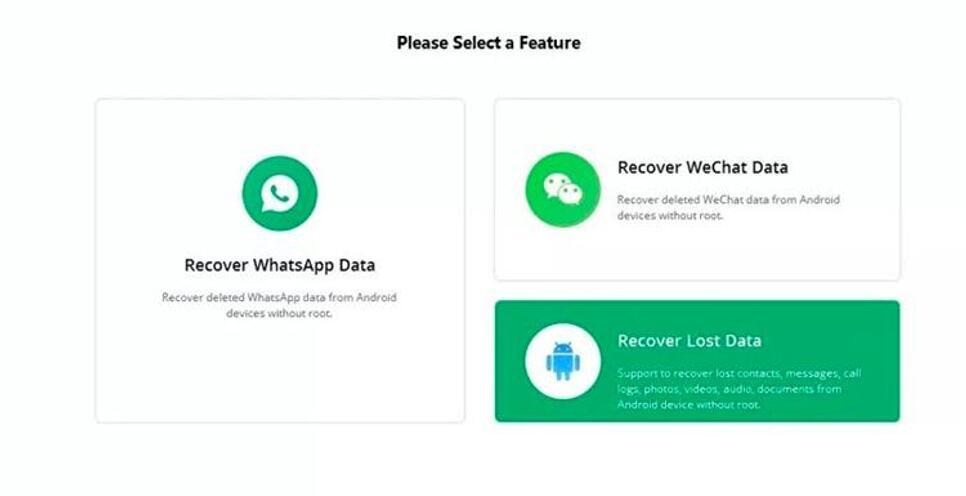
Step 2: Proceed to activate USB debugging on your phone and connect your phone to a computer via the USB. The detection is automatic.
Step 3: After a successful connection, click on ‘Start’ for scanning to commence.
Once it's complete, select the data you want to recover and then use the ‘Recover’ button to save it on your computer.
How to Recover Deleted Instagram Messages on iPhone
Fucosoft also has an iOS version. It's, therefore, possible to test it and see how to recover deleted messages from Instagram if you have an iPhone. It’s compatible with the latest iOS version, and it can help recover data from other places as well.
Here is what you need to do while on the Apple side:
Step 1: Install Fucosoft on your PC/Mac. Next, connect your iPhone to the computer and choose the ‘Recover Data from iOS Devices’ option.
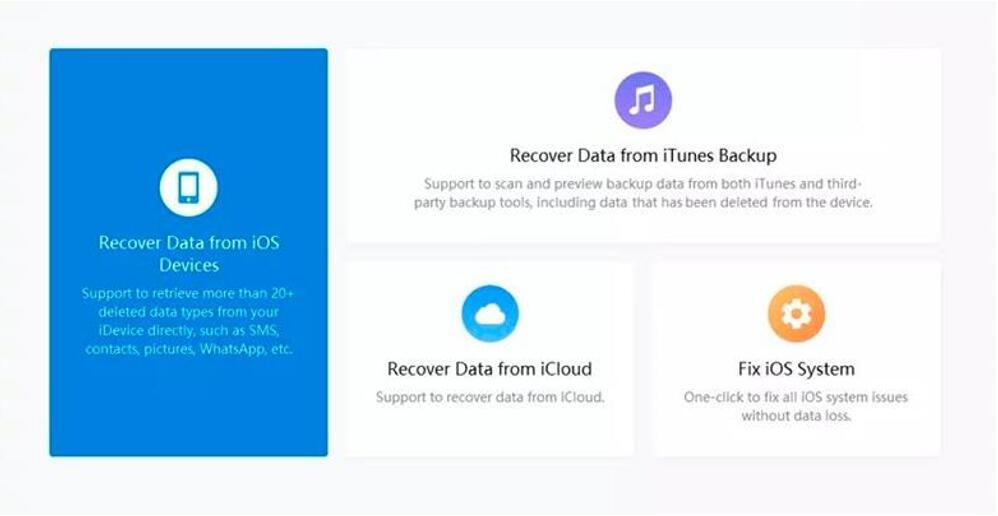
Step 2: Select the data you want to recover and use the ‘Start’ button to kick start the scanning process.
Step 3: Preview the scanned results, click on what you need to recover, and click on ‘Recover to PC’ to get the deleted data.
Recovering Deleted Instagram Direct Messages Online
An Instagram Message Recovery website solves how to recover deleted messages from Instagram via the internet. Rumor has it that a former Instagram employee developed it. Anyway, it involves the following:
Step 1: Visit the Instagram recovery website and enter the profile URL or username. Next, click on ‘Recover Messages’ to get the lost data.
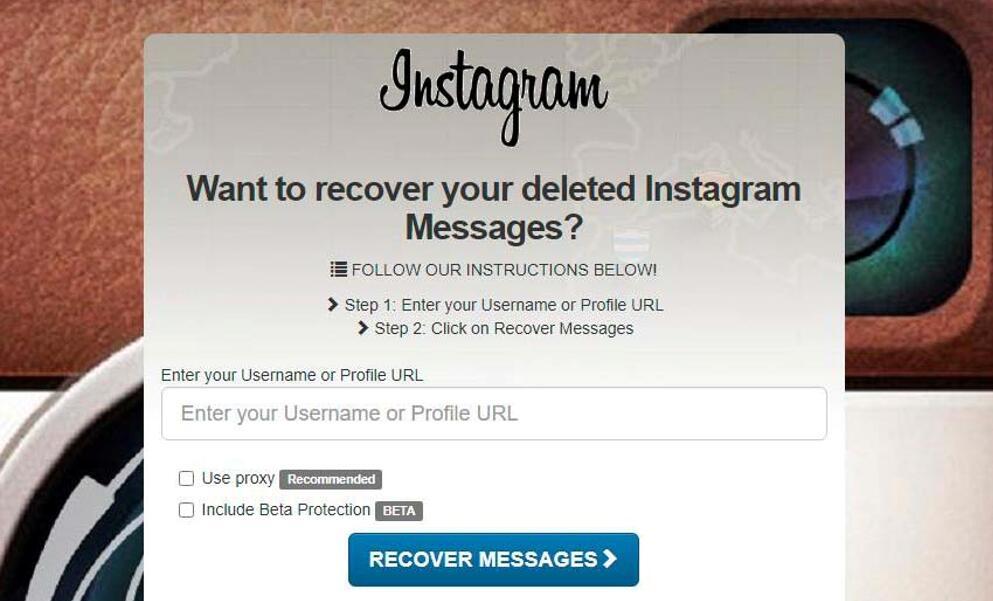
Step 2: Verify that you are a human and then proceed with the recovery.
#4: Recover Deleted Instagram Messages by Asking from the Sender
If you accidentally deleted messages, but know the sender, that will help you retrieve them. The texts have only disappeared on your end. So, you can kindly ask the other person to send back the messages, and you will have them again in your DM.
Conclusion
The above methods have solved how to recover deleted messages from Instagram using various ways. Choose the appropriate one for you and proceed to get the lost data. As said before, the amount of data you want to recover and the preferred method will determine the overall time.

